Hide Window Plus - Add a tool to protect your privacy
You are visiting a website to browse e-mail or download some important data and have to leave the desk a few minutes. If not careful, this could be an opportunity for an uninvited guest to gather information you don't want to reveal from the vacant computer. For uninterrupted work, don't close all the windows of the active programs, but hide them. Hide Window Plus can help you do that.
Hide Window Plus is a tool capable of 'stealthing' the windows on the screen, taskbar as well as program icons in the system tray and also allows you to make windows or icons 'output'. revealing 'back with just a shortcut or a click. In addition, you can also use Hide Window Plus to quickly open a screen saver, turn off the screen or turn off the speaker system. With these functions, Hide Window Plus is really a useful means for you to solve the "cramped" situation of the system tray, the desktop and more confident with protecting private information.
After installing Hide Window Plus, you can right-click on the Close button (X) of the windows to hide them. If you want the windows to display again, right-click the icon of Hide Window Plus in the system tray to open the context menu, select Show Program then select the program name to display.
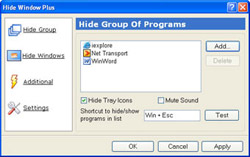 In the quite simple window of Hide Window Plus, you can go to the function page to change the parameters of options, help the program operate more optimally. As follows:
In the quite simple window of Hide Window Plus, you can go to the function page to change the parameters of options, help the program operate more optimally. As follows:
l Hide Group : A place to 'gather' programs to hide / show at the same time with a single shortcut.
l Hide Windows : Set shortcuts to hide / show a window.
l Additional : Set up shortcuts to call the screen saver, turn off the screen, turn off the speaker system .
l Settings : Create a password to protect hidden windows or ask users to declare when they want to change the configuration of the program.
Hide Window Plus has a capacity of 655 KB. You can go to http://www.hide-window.com/hidewin.exe to download the program for a 10-day trial (the commercial version costs $ 19.95).
Dong Trung
- Hide Taskbar 1.28.2 - Hide windows and taskbar -
- Google calls for a law to protect global privacy
- With this technology, when you go on a plane you will always want to sit by the window
- Smart Window
- Just press the button, the window turns into a television
- Why is the airplane window oval?
- Heat sensitive window
- Surf the web safely with Mask Surf
- The windows know the 'welcome'
- Google's worst privacy policy in the world
- New window glass can turn from transparent to opaque and extremely fast
- The reason you should choose the seat close to the window on the plane
 What is the Snapdragon SiP chip?
What is the Snapdragon SiP chip? How to create a yellow circle around the mouse cursor on Windows
How to create a yellow circle around the mouse cursor on Windows Edit the Boot.ini file in Windows XP
Edit the Boot.ini file in Windows XP 3 ways to restart the remote computer via the Internet
3 ways to restart the remote computer via the Internet Word tips: Avoid printing unwanted text
Word tips: Avoid printing unwanted text  Backup data in Windows Vista
Backup data in Windows Vista  KeePass - safe 'safe' for passwords
KeePass - safe 'safe' for passwords 