How to create a yellow circle around the mouse cursor on Windows
If you're in a presentation or screen recording with software like OBS, you might want to highlight the mouse pointer for easy tracking. Usually, most users want to add a yellow circle behind the mouse pointer to highlight it.
How to highlight mouse cursors in Windows
- Use PenAttention
- Use PointerFocus
- Use the Yellow Circle Cursor
Here are the steps you should follow to highlight the mouse pointer against a yellow background.
Use PenAttention
1. Download PenAttention at:
http://www.math.uaa.alaska.edu/~afkjm/PenAttention/download.html
2. Install the application by double clicking on the exe file.
3. After installation, open it from the Start menu.
4. Now, right-click on the PenAttention icon on the taskbar and select Highlight settings.
5. Here, select the Highlight mouse as well as pen option .

Select the Highlight mouse as well as pen option
6. To change the color to yellow, click in the Color box and select a yellow color.
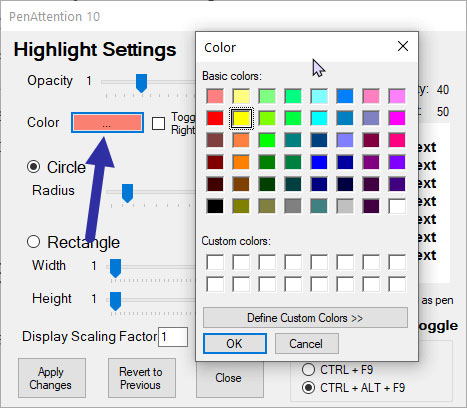
Click in the Color box and choose a yellow color
7. Click the Apply changes button .
Use PointerFocus
If the PenAttention app doesn't work for you, then try PointerFocus.
1. Download PointerFocus.
2. Install the downloaded application.
3. After installation, open the Start menu, search for PointerFocus and open it.
4. Once opened, you will see a yellow circle around the mouse cursor.
Customize the size and color of the mouse cursor
If you don't like the way the accent is highlighted, you can change it to a closed circle and reduce its size. Here is how to do it.
1. Right-click the PointerFocus application on the taskbar and select Options.
2. Go to the Highlight cursor tab .
3. Here, set the Size value to 50 and the Circle Width value to 30.

Set the Size value to 50 and the Circle Width value to 30
4. Click the OK button to save the changes.
When the changes are applied, you will see the mouse cursor is highlighted by a yellow circle. If not, try different size and width settings to get the results you want.

To change the highlight color, click the color box next to the Color option
You can quickly enable or disable cursor highlighting by right-clicking the taskbar icon and selecting the Highlight cursor option or pressing the key F8on the keyboard.
Note : PointerFocus is a paid application. However, you can use it for free as long as it's not for commercial purposes. The only drawback is that the app will display an upgrade prompt every 5 minutes.
Use the Yellow Circle Cursor
If you don't want to install any software just to highlight the mouse pointer, then you need to create a new cursor scheme in Windows.
1. Download the Yellow Circle Cursor at:
http://www.rw-designer.com/cursor-detail/72039
2. Open the Start menu, search for Mouse settings and open it.
3. On the right page, scroll down and click the Additional mouse options link .
4. Go to the Pointers tab .
5. Here, select the Normal Select option and click the Browse button .

Select the Normal Select option and click the Browse button
6. Go to where you saved the downloaded cursor, select it and click Open.
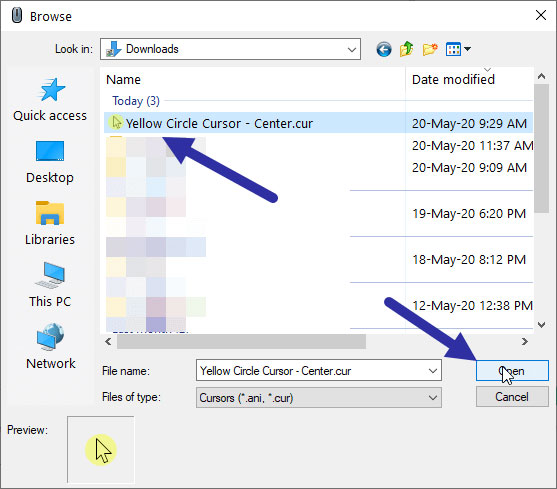
Go to where you saved the downloaded cursor, select it and click Open
7. The cursor will be added to Pointers. Click the Save as button .
8. Name the pointer type whatever you want and click OK.
9. Now, click the Apply button > OK .
As soon as you do that, Windows will activate the new mouse cursor.
To return to the default mouse pointer, open Pointers and select the Windows Default (system scheme) option from the drop-down menu and save the changes.

Select the Windows Default (system scheme) option to return to the default cursor
- Cursor can take down Vista
- AMF MouseClock - View the date and time from the mouse cursor
- Why does the mouse pointer lie without lying?
- Video - Create USB drive with Windows 7 installation
- Video: Cats like to sit in circles
- The cursor appears on the phone screen
- Mysterious light circle appears in the American sky
- Security Vista
- Mysteriously the circle of 'devil's' land, grass cannot grow
- Mysterious perpetrator creates 'fairy circle'
- Eating yellow foods will help you live happily and resist depression
- Stonehenge of Australia - great mystery without a solution
 What is the Snapdragon SiP chip?
What is the Snapdragon SiP chip? Edit the Boot.ini file in Windows XP
Edit the Boot.ini file in Windows XP 3 ways to restart the remote computer via the Internet
3 ways to restart the remote computer via the Internet Vietnam computer market: Looking back a year
Vietnam computer market: Looking back a year