How to download Instagram photos to iPhone without software
Unlike Facebook to download Instagram photos on a regular basis, we will have to install a 3rd party application to help with this. However, it has been the past, now full of basic tips, taking advantage of the Notes application available on iPhone, you can completely download Instagram photos to your computer very simply. Of course it is not so easy that you can hold down to save the device like Facebook and Zalo but also very quickly.
Instagram photos are inherently protected by copyright - privacy is very high, which has helped Instagram quickly win the hearts of users and become as popular as Facebook. Besides a series of polling features, creating questions, creating name tags, Instagram is a photo-sharing paradise for photography lovers. They can freely share and join groups of people who love taking photos with artistic photos and a very modern photo editing tool. Below we will help you to download photos to iPhone quickly without having to install any additional software on iPhone.
Instructions to download photos on Instagram without using software:
Step 1:
Open your Instagram app on your iPhone and find a picture you want to download.
In this photo, press the dot at the top right corner and select Copy Link.
Step 2:
Open the web browser and hold down to select Paste and Go - Paste and go in the address bar of your browser.
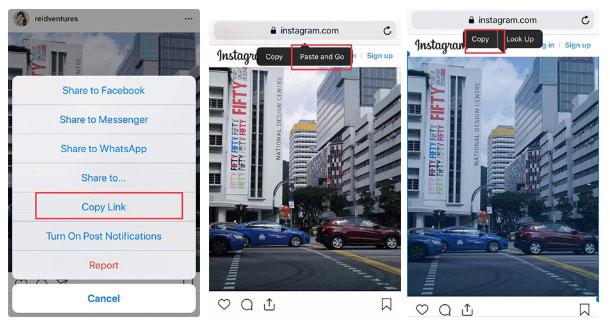
Step 3:
Keep pressing on the image displayed on the browser -> Copy - Copy .
Step 4:
Open the note application - Notes available on iPhone and then hold down the new note and select Paste - Paste .
Soon you will see photos on Instagram appear on the Notes application's interface. Now we proceed to save the image by clicking on the share button and saving the image to the device.

Above we showed you how to download Instagram photos to iPhone without having to install additional applications. Hopefully with this tutorial you will quickly get your favorite photos on Instagram.
- Top 12 free photo editing software on iPhone
- The best free download support tools available today
- Photos won the International iPhone Photo Contest 2016
- Download safe
- The youngest programmer of the iPhone
- How is the price of iPhone X in countries selling the world's most expensive iPhone?
- Cisco acknowledges pirated iPhone software
- Updating new firmware, iPhone unlocking may become useless
- iPhone is hot when using: What to do?
- Turn your iPhone into a security camera
- Charging the iPhone's battery is ... the bike
- Vroom - a tool to speed up the loading of information on your mobile device
 What is the Snapdragon SiP chip?
What is the Snapdragon SiP chip? How to create a yellow circle around the mouse cursor on Windows
How to create a yellow circle around the mouse cursor on Windows Edit the Boot.ini file in Windows XP
Edit the Boot.ini file in Windows XP 3 ways to restart the remote computer via the Internet
3 ways to restart the remote computer via the Internet