Traditional interface for Office 2007
Contrary to Microsoft's expectations, the new Ribbon user interface in Office 2007 is the most disgraced user. For some users of the Ribbon interface is a step forward in design, but others consider it a nightmare.
Simple Ribbon interface has completely reversed the position of the menu and the traditional toolbar that users have spent quite a lot of effort to get used to for a long time. Instead of a fixed layout, the Ribbon interface automatically reverses the position of the button tools according to the circumstances and usage level. Can tell Office 2007 they have to learn how to reuse from the beginning.
However, recently, Addintools has introduced Office 2007 to a solution to overcome the 'nightmare'. Office 2007 users just need to install more Classic Menu software for Office 2007 and can return to using the traditional interface of Office.
With this software, users can switch the menus of all Office 2007 applications such as Word, Excel, PowerPoint, Access and Outlook back to the traditional form.
Classic Menu for Office 2007 software supports many languages, including English, French, German, Italian, Japanese, Chinese, Korean, Arabic, Spanish, Portuguese .
Classic Menu for Office 2007 is commercial software that sells for $ 29.95. Users can visit here for more information and software downloads.
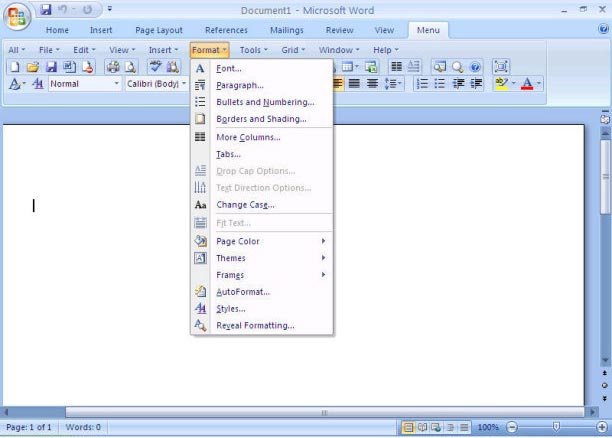
The familiar menu of Office in Word 2007
- Applications that help improve Microsoft Office
- Microsoft 'for no' Office 2007 interface
- Office 12 officially changed its name to Office 2007
- OpenDocument has been granted ISO certification
- BCI (Brain Computer Interface): the future of controlling machines by thought
- 3 Perfect free replacement software for Microsoft Office
- New points in Microsoft Office Word 2007
- Multi-integrated web application
- New display interface for PC
- Instructions on how to change the flat interface for Facebook on your computer
- Use old versions of Office to open and save files created by Office 2007
- Light is beneficial for the health of office workers
 What is the Snapdragon SiP chip?
What is the Snapdragon SiP chip? How to create a yellow circle around the mouse cursor on Windows
How to create a yellow circle around the mouse cursor on Windows Edit the Boot.ini file in Windows XP
Edit the Boot.ini file in Windows XP 3 ways to restart the remote computer via the Internet
3 ways to restart the remote computer via the Internet