What to do when you accidentally dump water on a laptop?
Spilling water on a laptop does not mean that you have broken your computer, it does not necessarily force you to bring it to the repair shop, if you know what to do at that time and do it quickly. necessary.
For many people, a cafe is an ideal place to work - at least until a fateful day when you accidentally dump a cup of coffee on your "fishing rod" . Fluids can destroy electronic devices quickly, but you can save the bad computer if you act quickly.
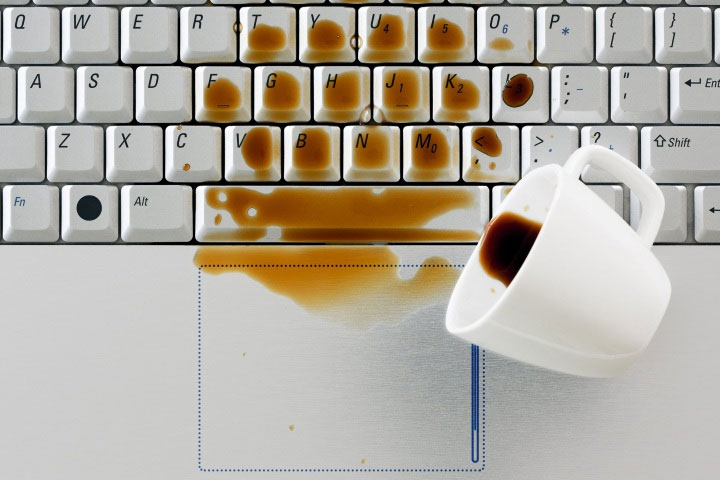
Without quick action, Liquid can destroy electronic devices quickly.
Shut down now!
"First, don't panic," said Joe Silverman, owner of New York Computer Help. "The first thing to do is unplug it , then hold down the power button for 5 to 7 seconds to turn it off completely." Do not waste time off the computer in the usual way. If the computer is turned on even if it is only a few minutes after it has been poured, it may be short-circuited, causing the internal components to be permanently damaged. The faster you turn off the engine, the higher the chance of saving the life of the machine.
If your laptop allows you to remove the battery easily, you should do it right after turning off the device. Some laptops are still equipped with batteries that can be removed with a simple push-button operation; others force you to remove all screws on the back to see the battery. If you are not afraid to lose the warranty, go ahead; if not, leave it as it is.
Remove any USB drives or devices that are plugged into the laptop, because you have to make sure that nothing is using electricity left in the system at this time.

The first thing when pouring water on a laptop is to pull out the power plug immediately.
Besides, "Safety is the first thing people often overlook when panic" - Kay-Kay Clapp, iFixit's repair specialist said - "but it's important that you stop yourself from any What is the risk of electric shock? - especially if you are standing in a place with wet water or clothes, in that case, instead of trying to unplug, or find a circuit breaker or turn off the power and turn off the power If you see any heat, smoke, steam, bubbles, bulging or melting, avoid touching the device . "
After the device is turned off and the place you stand is safe, clean up a bit.
Turn the machine over and let it dry
Take a dry cloth and wipe off the liquid on the laptop surface, especially in areas near keyboards, fans or connections, and open the lid to the maximum.Turn the laptop upside down, place it on a towel or something that can absorb water and wait for the water to drain from the device. You do not need to unpack the machine if you do not want to, but if possible, remove the cover at the bottom of the machine and clean the internal components with a soft cloth before performing the above operation.
"I often tell people to stay on the phone for 24 hours if possible," Silverman said. "It's an ideal time. If you don't have time, at least leave 4 hours. Even if it looks It is already dry, it has also poured quite a lot of water, so give it more time to evaporate or drain all the liquid " . Remember, the longer you leave, the better.
And although many Internet guidelines suggest that machines should be put in a bucket of rice, Clapp and Silverman do not recommend doing this but let the laptop dry naturally . "Rice doesn't help much in dealing with watering situations" - SIlverman warns - "You may have to take extra effort to clean up rice, which can get into some parts. Is it really? It does nothing, and it can even harm the system later. "

Do not put your laptop in a bucket of rice, but let it dry naturally.
Take the machine to the repair shop
After completing the above steps, you can plug in the power and try turning on the device. In many cases, the machine will boot normally. But according to Clapp, you should bring it to the repair shop for sure!
"You see something working after it has dried doesn't mean it has been resolved" - she said - "Once the liquid has penetrated, even if it is dry, it can leave minerals The substance is capable of conducting electricity to areas that should not lead, causing component corrosion over time. " This is especially important if you spill something that is not water - like soda or coffee, for example - because these things will definitely leave scars after drying. The repair shop will clean the components with strong solvents, or specialized cleaning machines.
If you are technologically sophisticated and don't want to waste money on repair shops, you can clean the device yourself. Open the laptop, take a toothbrush and dip it in isopropyl alcohol 90 degrees or more, then scrub any residue you see on the components."Focus attention when cleaning to avoid damaging or accidentally shaking small parts on the board. Watch the connectors and the ends of the cables to prevent corrosion from occurring on the surface. Their contact " - Clapp said. After the board is clean and dry, you can check the end of the cable to see if there are signs of corrosion and put everything back into place.
Finally, remember another safety advice: if the battery is in contact with any liquid, you should buy a new battery. The liquid not only damages the battery, it can also make the device unsafe to use.
- How to handle when you dump water on your laptop
- Did you use your laptop properly?
- Go out to the street and stumble into the garbage, change your life thanks to this
- Why is your laptop so good with ants?
- Super laptop A770 Ruggedized Notebooks
- 6 ways of simple and effective laptop radiator without harming the machine
- Laptop 500 USD
- Laptop supermarket, the game of
- Tips for optimizing your laptop's power source
- Automatic 'alert' for laptop
- Turn your old laptop battery into an electric charger
- The person who contributed to the first laptop computer died at age 75
 What is the Snapdragon SiP chip?
What is the Snapdragon SiP chip? How to create a yellow circle around the mouse cursor on Windows
How to create a yellow circle around the mouse cursor on Windows Edit the Boot.ini file in Windows XP
Edit the Boot.ini file in Windows XP 3 ways to restart the remote computer via the Internet
3 ways to restart the remote computer via the Internet