Why when losing Google Chrome network for users to play dinosaur games?
If you are a user of Google Chrome browser, perhaps you are not new to the image of the dinosaur that appears every time the Internet is disconnected.
Users follow the fact that a game runs forever using two keys to navigate up (to jump up) and down (to bend down) with the goal of taking the dinosaur as far as possible to achieve a high score. To celebrate the fourth birthday of the dinosaur on Chrome, Google has officially revealed the 'origin' of this dinosaur.
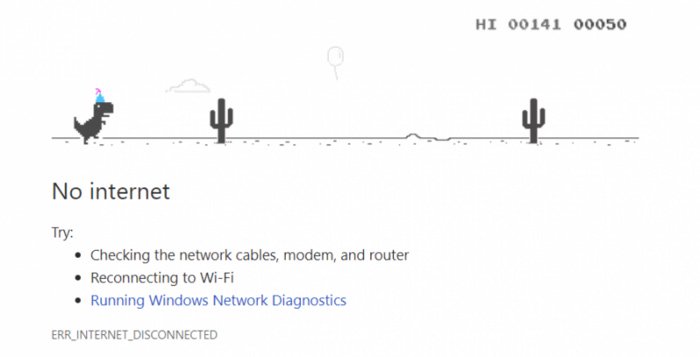
The dinosaur is familiar to Chrome users.
According to Chrome designer Sebastien Gabriel, the dinosaur was born to bring users back to 'prehistoric times' before the existence of Wi-Fi. The original design of this dinosaur was codenamed 'Project Bolan' as a reference to Marc Bolan, the lead vocalist of the famous 70s rock group before the T-Rex.
Alan Bettes, Google's graphic designer, explains the only limitation the development team places on themselves is the rigid movement of the dinosaur . 'At first, we thought,' What if he takes a kick? What if he roared to notify everyone that he was alive? But in the end, we chose the simplest of running games: running, jumping, and bending . "

You do not need to turn off the network or wait until the network is lost to meet dinosaurs on Chrome by typing chrome: // dino in the address bar and press Enter.
The dinosaur game was first launched in September 2014 but was initially unable to operate on all platforms - especially older Android devices. This led the development team to rewrite the game and this was done in December of that year.
Although Chrome Dino is not a feature you always see (only when the Internet is lost) only, it still achieves impressive numbers. According to Edward Jung, Chrome's user interface engineer, 270 million games are played every month, on both mobile and desktop platforms. Players are mostly from countries with expensive or less stable Internet data such as India, Brazil, Indonesia or Mexico.
- How to make Google Chrome browser run much faster
- 4 tips to help Google Chrome run faster
- Instructions to enable full URL display in Google Chrome
- Google officially developed Chrome OS that supports x86 / ARM
- Google campaign for Chrome
- Special Google products and services
- With 6000 tabs open at the same time, Google Chrome eats up ... 1.5TB of Mac Pro RAM
- Top most addictive game on Iphone
- Play games with urine
- Internet services of the past
- 10 very interesting facts about Google
- Why did Google launch an Incognito mode on Chrome?
 'Fine laughs' - Scary and painful torture in ancient times
'Fine laughs' - Scary and painful torture in ancient times The sequence of numbers 142857 of the Egyptian pyramids is known as the strangest number in the world - Why?
The sequence of numbers 142857 of the Egyptian pyramids is known as the strangest number in the world - Why? History of the iron
History of the iron What is alum?
What is alum?