3 easy steps to connect iOS device via bluetooth
BlueTooh is a convenient connection to communicate between iPhone and iPad to smart devices such as speakers, keyboards, smart watches . The following article will guide you 3 simple ways to proceed to connect them.
Instructions on how to connect iOS devices via bluetooth

Turning on bluetooth on iOS will help the device easily connect to other peripherals
1. Turn on Bluetooth on the device.
First you need to make sure the bluetooth connection support is turned on and ready to connect, at the first connection, you usually need to touch the connection icon and keep it for a while The standard indicator will flash continuously to indicate that the device is ready to be connected.
2. Open Bluetooth on iOS device
To open bluetooth on iOS devices, go to Settings> select Bluetooth, click on On button (the switch will turn green). On the bluetooth screen, the iOS device will scan and detect devices that are broadcasting bluetooth and shown below, you click on the device name to proceed with the connection.
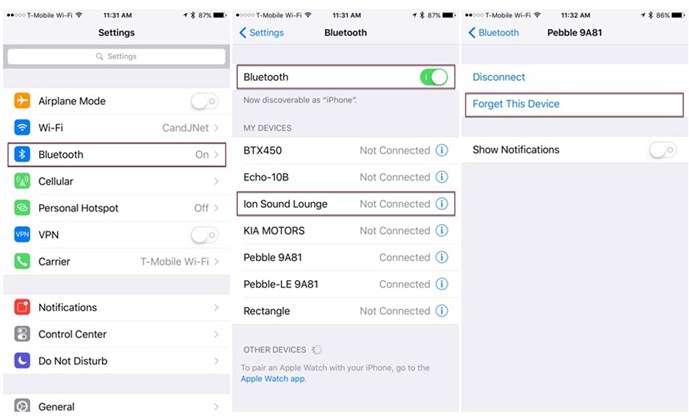
Operation to activate bluetooh on iOS
3. Connect
It depends on the type of connected device, you will encounter about 3 common cases:
- The first is that the device will support immediate connection (Connected status report).
- The second case is that the iOS device will show a frame asking you to enter the password, for these new devices most of you only need to enter 0000 , but you should check again by reading through the accompanying documentation .
- The third case usually happens when you connect an iOS device to a bluetooth keyboard , then most of the frames will appear asking you to enter the 6 numbers displayed on the screen with the keyboard and press the Enter button .
This connection will usually only need to be done once, unless you want to unilaterally disconnect this to use another device to connect to the device via bluetooth waves.
- 5 things about Bluetooth you may not know yet
- Bluetooth devices help prevent stray children
- Controlling electronics with Batthead battery
- Interesting origin of Bluetooth terminology
- How to secure Bluetooth devices
- Bluetooth 3.0 supports video sharing in seconds
- Turn off Bluetooth now because it's more dangerous than you think
- Bluetooth 5.0 is about to be popular with many technologies that users should know
- Chronic ... Bluetooth
- What is Bluetooth 5.1 technology?
- Bluetooth unlocking tool is public
- Learn about Bluetooth technology
 What is the Snapdragon SiP chip?
What is the Snapdragon SiP chip? How to create a yellow circle around the mouse cursor on Windows
How to create a yellow circle around the mouse cursor on Windows Edit the Boot.ini file in Windows XP
Edit the Boot.ini file in Windows XP 3 ways to restart the remote computer via the Internet
3 ways to restart the remote computer via the Internet Octopus-inspired underwater sticky device
Octopus-inspired underwater sticky device  The neck-mounted device helps speakers avoid the need for vocal cords
The neck-mounted device helps speakers avoid the need for vocal cords  Implantable device for pain-free pain relief
Implantable device for pain-free pain relief  What is Neuralink? Can Neuralink 'cure' tinnitus as Elon Musk claims?
What is Neuralink? Can Neuralink 'cure' tinnitus as Elon Musk claims?  Device that turns seawater into drinking water without filtration
Device that turns seawater into drinking water without filtration  The Beginning of the 10 Great Inventions
The Beginning of the 10 Great Inventions 