LinuxLive USB Creator is a tool to help you create a USB with the installation of the current versions of Linux such as Ubuntu, Fedora .
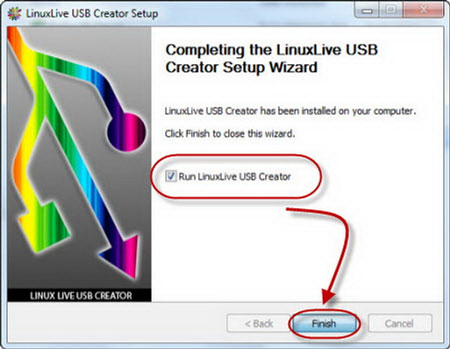
LinuxLive USB Creator is completely free, performing only 5 simple steps right on a single interface. You download the installation version of LinuxLive USB Creater 2.6 here (capacity: 3.1 MB).
When the installation is complete, keep the check mark at Run LinuxLive USB Creator to activate the program immediately.
The LinuxLive USB Creator interface is also a special feature for software. LinuxLive USB Creater has a shadow-based interface, hidden lines on the screen are quite eye-catching, but do not occupy much computer memory.
Using
Step 1: Select the USB device connected to the computer and need to create an installation on it at CHOOSE YOUR KEY .
Step 2: You choose the version of Linux you want to create on USB in CHOOSE A SOURCE . Then, click Auto . to download the installer from the network. Requires a computer with an Internet connection.
Step 3: This is the automatic operation of the program, check the capacity and availability of the installation.
Step 4: Advanced options when creating an installation are shown in the OPTIONS section for you to choose. Include: Hide created files on key (hide files of the installation on USB), Format a key in FAT32 (USB format to FAT32).
Step 5: Click on the thunder icon to download the installer and create it on the USB.
Wait for the program to complete, you can use that USB to boot with your computer and enjoy the features of the free Linux versions.
 What is the Snapdragon SiP chip?
What is the Snapdragon SiP chip? How to create a yellow circle around the mouse cursor on Windows
How to create a yellow circle around the mouse cursor on Windows Edit the Boot.ini file in Windows XP
Edit the Boot.ini file in Windows XP 3 ways to restart the remote computer via the Internet
3 ways to restart the remote computer via the Internet