Folderico 3.7 - Help folder
In Windows operating systems, most folders are completely identical. This makes it difficult for users to locate a certain folder between screens with the presence of dozens or hundreds of other directories. Therefore, creating icons that are specific to folders is essential.
You can change the icon for a folder by right-clicking on the folder, selecting Properties in the context menu, selecting the Customize tab, clicking the Change Icon button . and then selecting an appropriate icon before clicking OK button. However, this measure is also heavily handicraft and has very few beautiful and impressive symbols for you to choose.
To quickly place icons full of personality for folders, you must use professional applications where Folderico is an excellent representative. This completely free program allows you to change the icons of any folder of your choice, so you can easily distinguish and quickly discover folders between 'directory communities' on the drive. hard disk.
After downloading, extracting, installing and activating the program, follow the steps below to attach a new icon to a folder.
* Click Select folder . or enter the link directly into the box next to determine the folder to change the icon.
* Click the Select icon . button to open the dialog box to select a new icon for the folder. In this dialog box, you can open the library containing the icon in the list on the left to view and select an icon in the right pane. You can also load the icon in another library outside the list by clicking the plus (+) or Open button .
* Once you have selected the icon, click the Select button and then click Apply .
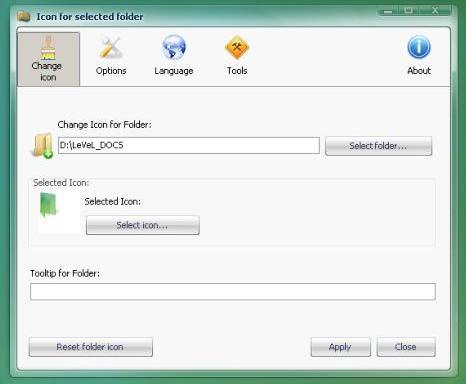
At some point, you find that it is no longer necessary to mark the folder with 'no touch' icons, use Folderico to determine the address of the folder and then click the Reset icon folder button to return the wear icon. determined.
You can find Folderico 3.7 (1.25 MB capacity) at http://shedko.googlepages.com/Folderico_3_7_2.zip. The program works well on Windows XP and Windows 2000 environments.
Viet Trung
- The puzzling reactions of the operating system
- Change the drive and folder icons easily
- Create a ghost folder in Windows Explorer
- Quickly access folders with PS Hot Folders
- Jacket 'invisibility' for sensitive folders
- Highlight the folder with 'FolderHighlight'
- Absolute protection for your photos
- Private with Microsoft Private Folder 1.0
- Add new Trojan for ransom
- Secure personal data on Windows XP
- DCCExplorer mobile data protection
- Secure and fast folders with Folder Locker 1.5
 What is the Snapdragon SiP chip?
What is the Snapdragon SiP chip? How to create a yellow circle around the mouse cursor on Windows
How to create a yellow circle around the mouse cursor on Windows Edit the Boot.ini file in Windows XP
Edit the Boot.ini file in Windows XP 3 ways to restart the remote computer via the Internet
3 ways to restart the remote computer via the Internet NASA launches satellites to explore the mysterious region of the atmosphere
NASA launches satellites to explore the mysterious region of the atmosphere  Use the Collector Tool icon to get ... icon
Use the Collector Tool icon to get ... icon  Automatically run your favorite applications in USB Flash
Automatically run your favorite applications in USB Flash  Personal jet aircraft have escapes
Personal jet aircraft have escapes 