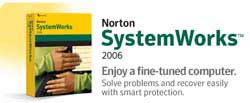 Norton Disk Doctor in System Works, Scandisk of Windows 98, Chkdsk in Windows versions can identify broken sectors and transfer your data to " healthy " words, while marking corrupted sectors, to avoid writing data into the supply from there. However, these utilities do not recover much data.
Norton Disk Doctor in System Works, Scandisk of Windows 98, Chkdsk in Windows versions can identify broken sectors and transfer your data to " healthy " words, while marking corrupted sectors, to avoid writing data into the supply from there. However, these utilities do not recover much data.How to save missed data on the computer
If a file is accidentally deleted or cannot be accessed because the hard drive is corrupted or the file system (file system) is damaged, remember the golden rule of data recovery: Take action quickly ! The more hard drives you use, the more likely your data will be overwritten and lost forever.
If the files are deleted by: Clearing the Recycle Bin, or pressing Shift and Enter simultaneously (to delete directly without Recycle Bin), the files are still not deleted. Windows only changes the first character of the file name in the file storage system. Therefore, these files will be ignored by the operating system. Windows only marks as a space to store files on the disk, allowing other files to overwrite. To recover deleted files, you need the tool to restore the original file names and delete these bookmarks before overwriting Windows and other applications.
Symantec's SystemWork 2006 toolkit ($ 70) includes file recovery programs. Another trial for Ontrack is EasyRecovery Lite 6 ($ 89). And another free utility is Brian Kato's Restoration.
If you use Windows XP or Windows 2000, make sure the programs you choose support the file systems you are using. Maybe it is FAT (less used), FAT32 (used in Windows 98, ME) and NTFS (used on Windows NT / 2000 / XP / 2003 operating systems). Windows 98 / ME versions cannot read the NTFS file system. Windows NT / 2000 / XP / 2003 operating systems read all FAT, FAT32, and NTFS file systems. Not sure what format your hard disk uses? Select My Computer, right-click the hard disk icon, select Properties, and see on the right of the File System.
When you format the hard drive (format), you create the index for each file on that hard disk. This index is known as FAT (File Allocation Table) in FAT 32 and MFT (Master File Table) in NTFS. If this index is corrupted by virus or overwritten by the format, Windows cannot find the files in this drive.
Data recovery programs can recover FAT and MFT from backups, or reconstruct the structure. If the index cannot be edited, good data recovery programs can still identify and recover lost files.
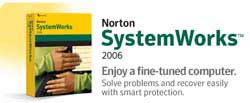 Norton Disk Doctor in System Works, Scandisk of Windows 98, Chkdsk in Windows versions can identify broken sectors and transfer your data to " healthy " words, while marking corrupted sectors, to avoid writing data into the supply from there. However, these utilities do not recover much data.
Norton Disk Doctor in System Works, Scandisk of Windows 98, Chkdsk in Windows versions can identify broken sectors and transfer your data to " healthy " words, while marking corrupted sectors, to avoid writing data into the supply from there. However, these utilities do not recover much data.EasyRecovery Lite not only recovers lost files, it can also recover and repair any corrupted files such as Word and Zip.
 EasyRecovery Lite has a search mode to recover RawRecovery data from a failed hard drive, when no directory exists.
EasyRecovery Lite has a search mode to recover RawRecovery data from a failed hard drive, when no directory exists.
Minh Phuc
- The machine 'penetrates' the human brain
- Computer spontaneously explodes when hacked
- Recover effective data with 'Recover My Files'
- Computer memory with crystal
- Move data to a new computer
- Agent dog knows sniffing computer data
- The telescope project generates more data than the Internet
- Use computer training robot to put into work
- Warning: USB can turn into a dangerous bomb
- Second-hand hard drives are full of sensitive data
- Before liquidating the computer, don't forget to delete the hard drive data!
- RAM does not need energy for 20 years
 What is the Snapdragon SiP chip?
What is the Snapdragon SiP chip? How to create a yellow circle around the mouse cursor on Windows
How to create a yellow circle around the mouse cursor on Windows Edit the Boot.ini file in Windows XP
Edit the Boot.ini file in Windows XP 3 ways to restart the remote computer via the Internet
3 ways to restart the remote computer via the Internet