Removal of virus does not need specialized software
This is an appropriate method for computers with configurations not strong enough to use heavy-duty antivirus software such as BitDefender, Kaspersky, Norton Antivirus .
This method must have the support of the free programs offered on the network such as ProcessExplorerNt, Autoruns. These are the two main tools supported by Microsoft for Windows operating system users.
First, download the two software to your computer.
ProcessExplorerNt: this program aims to stop the running of virus files that are running.
After downloading ProcessExplorer.zip from Microsoft home page, you unzip this folder and run the file procexp.exe.
The window that appears shows the files running on the computer. The observing operation on the list is the most important to discover strange files that do not belong to the operating system. They often have signs such as strange symbols such as girls, skulls . even a folder image (the directory principle for organizing files that cannot be run).
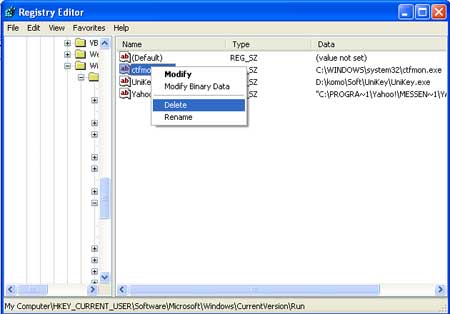
ProcessExplorerNt interface.
You right-click on the strange file and select Kill Process . After this step, we switch to the second tool, Autoruns.
Autoruns
Viruses are usually installed on the operating system to automatically activate each time the machine starts up. This tool is effective for disabling these autorun files.
As above, we run the file autoruns.exe and look in the list of strange boot files and remove the v in the leading square.

Autorun window interface.
Combining this software, go to the Registry to destroy suspicious boot files that are malicious code.
From the Start menu select Run and type "regedit". Go to the Registry window pane and follow the directory tree to find the path:
HKEY_CURRENT_USERSoftwareMicrosoftWindowsCurrentVersionRun
In the right column list, the files that start with Windows will appear. Select the strange file and press " delete " and close the window.
In some cases, the virus prevents you from entering the Registry, so you can do it later.
First, go to Start - Run and type " cmd " to enter the Command Line window. Then, type the following line to re-enable the Registry.
REG add HKCUSoftwareMicrosoftWindowsCurrentVersionPoliciesSystem / v DisableRegistryTools / t REG_DWORD / d 0 / f
The screen displays the message "The operation complete successfully" is okay.
- Spyware on Android tracks users even when the computer is turned off
- 5 best free antivirus software 2016
- Overview of Wannacry virus - The world's most dangerous malicious code
- Simple ways to never get the virus
- Virus 'Red October' attacked Eastern European countries
- Symantec NetBackup software patch
- Major trends of enterprise software 2007
- Portableapps Suite - Gather essential tools into a removable drive
- The numbers startle about destructive software
- Trend Micro acquires HijackThis spyware removal tool
- America developed Frankenstein-like computer virus
- Free software not to be missed
 What is the Snapdragon SiP chip?
What is the Snapdragon SiP chip? How to create a yellow circle around the mouse cursor on Windows
How to create a yellow circle around the mouse cursor on Windows Edit the Boot.ini file in Windows XP
Edit the Boot.ini file in Windows XP 3 ways to restart the remote computer via the Internet
3 ways to restart the remote computer via the Internet