Silent Copy 1.0: 'Cooling' system when copying
One of the drawbacks of Windows is that when copying multiple folders or files that are large in size (such as music files, movies), it will slow down the system, if you are copying and using other programs. then they will run very slowly (because Windows is 'saving' for copying). Therefore, to "copy" and copy while still using other programs as usual, use Silent Copy to copy files or folders.
You can download the trial here at 1.13MB, compatible with all Windows operating systems.
To proceed with copying, run the program. On its first screen, click Next to continue. To the second screen, you start selecting a drive or folder with the files to copy by clicking the Add one button to add to the list (you can click this button to select the drive or folder to copy. other if you want). If you need to remove it from the copy list, click the Remove button. In the Please, select destination folder , select the folder that will save the files after copying (you can click the next icon to select). Next step click Next .
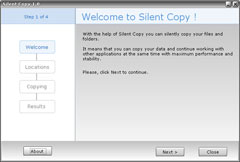 In the next screen, select the copy mode in Copy Mode . By default the program will select Silent mode (air conditioner while copying and using other programs).
In the next screen, select the copy mode in Copy Mode . By default the program will select Silent mode (air conditioner while copying and using other programs).
In addition, you can choose one of three other modes depending on the need is Fast (fast copy, priority system for copying and significantly slowing other processes), Normal (normally copied as function of Windows, the system will also slow down considerably) or On Idle (only copy when the system is idle).
When the mode is selected, press the Copy button to start copying. Depending on the mode you choose, the copying process may take a long time, so the program will be minimized to the tray and you can do other tasks as usual.
After the copy is complete, the program will display a summary table that shows the total number of files to be copied ( Total files ), the number of copied files ( Copied files ), the number of errors copied ( Errors ) and the total copy time completed ( Time ). When you have finished viewing the summary, just click Close to finish.
Nguyen Huu Duc
- Cooling system simulating the circulatory system can replace the air conditioner
- Detecting the 'copy' of the solar system
- Super-speed 6.700 km / h
- NASA emergency repair ISS
- The cooling system on ISS is broken
- Cheap air-conditioned roofs
- Install water cooling system for computers
- Principle of operation of air coolers
- Detecting giant virus underneath the Indian city, copying the gene of the host
- Good cooling water for children in the hot season
- Protect the system with a high density cooling solution
- Hot day cooling drinks are good for your health
 What is the Snapdragon SiP chip?
What is the Snapdragon SiP chip? How to create a yellow circle around the mouse cursor on Windows
How to create a yellow circle around the mouse cursor on Windows Edit the Boot.ini file in Windows XP
Edit the Boot.ini file in Windows XP 3 ways to restart the remote computer via the Internet
3 ways to restart the remote computer via the Internet