Things to know about Gmail encryption
Information encryption is a solution against hackers or accidentally exposing information, but don't be fooled. It is an important part of contemporary life and is important to everyone , especially businesses. And one of the most relevant and misunderstood areas of coding is email.
If you are using Gmail to exchange business and personal information or both - you should know what the Gmail service can do and how to do it to ensure your privacy.
How Google protects email and messages
Google's standard Gmail encryption method is a transport layer security method (TLS). Both email and messaging services (SMS) are supported by TLS, so all your messages sent through Gmail will be encrypted this way.
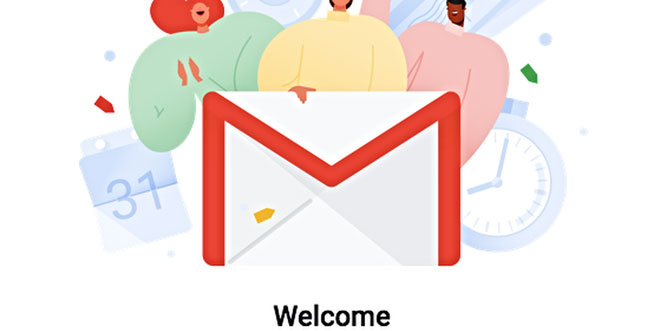
Google's standard Gmail encryption method is a transport layer security method (TLS).
That basically means that it will be extremely difficult for anyone to look at a message while it is on the way from point A to point B. However, it does not guarantee that the message will remain Private mode when the recipient does not use this feature. Google itself, capable of viewing messages associated with your account, allows the company to scan your emails for potential phishing and spam attacks - at the same time. provides advanced features such as smart replies based on the content of the email.
Therefore, if you want to use this service, just need a G Suite account (with fees), you can choose to allow the sending of TLS encrypted email or messages.
Next level option
In addition to the basic form of encryption, TLS, Gmail supports an advanced standard called S / MIME (Secure / Universal mail utilities) . This feature is only available for G Suite Enterprise and G Suite Education accounts. So if you are using a normal free Gmail account, these encryption features do not apply to you.
Like TLS, S / MIME only works if both the sender and the receiver use a service that supports it - and only if both exchanged beforehand for encryption can be properly configured. It also doesn't do anything to keep it safe until it reaches the destination server - where the recipient downloads it. And with this type of account, Google will also scan to check messages automatically.
What about Gmail's secret mode?
Secret mode (Confidential Mode) is a feature launched as part of the Gmail revision earlier this year. The idea is that it allows you to prevent anyone from forwarding, copying, printing and downloading anything you send them and if you want, it allows you to set an expiration date, then your mail will not can be accessed anymore. You can also create a password sent via email or message, if the recipient has requested to open the message.

Gmail secret mode can be useful for some cases, it does not involve encryption or higher privacy.
That's all the good that we know through Google's introduction, but the problem is that it doesn't really do much when it comes to real security. The message is still not encrypted in any way from beginning to end, meaning that Google can still view and store them. Not being forwarded, copied, printed and downloaded . doesn't make much sense, because anyone can take screenshots of messages if they are seen. Google also acknowledges this feature is less secure but simply prevents people from accidentally sharing sensitive information where they should not.
This can also be said to set the message expiration date, as well as the 'expired' message that continues to exist in your own Gmail directory. All that is, Gmail secret mode can be useful in some cases, it does not involve encryption or higher privacy. In fact, Google's secret mode of Gmail can create a false sense of security and prevent users from finding the right solution.
- How to fix the error of not accessing Gmail
- Google can death Gmail
- Did you know these limits of Gmail?
- 14 years old found errors in Gmail
- How to recover deleted Gmail messages in just 3 steps
- How to detect Gmail is subject to tracking software
- Encrypt files as self-running files with MEO Encryption
- Gmail adds virus scanning
- Google fixes the vulnerability in Gmail service
- Use Gmail in native language
- How to forward messages automatically between 2 Gmail accounts
- Official Google Gmail
 What is the Snapdragon SiP chip?
What is the Snapdragon SiP chip? How to create a yellow circle around the mouse cursor on Windows
How to create a yellow circle around the mouse cursor on Windows Edit the Boot.ini file in Windows XP
Edit the Boot.ini file in Windows XP 3 ways to restart the remote computer via the Internet
3 ways to restart the remote computer via the Internet