What to do if the Home button on iPhone stops working?
Apple abandoned the Home button on the iPhone last year when all 2018 iPhone models were equipped with Face ID and an edge-to-edge screen. Still, the company sells the iPhone 8 with a Home button, and millions of older iPhones on the market still have this feature button.

Home button on iPhone.
If you're one of the millions of iPhone owners with a home button, here's what you can do in case the button suddenly stops working.
The Home button has been upgraded several times over the years, so before you fix it, you need to know what the Home button on your iPhone is.
If you have an iPhone 5 / 5c / 4s / 4 or older, the Home button is just a simple plastic button, and replacing it is extremely easy.
If you use an iPhone 6s / 6 / 5s, the Home button contains a fingerprint sensor called Touch ID. You can still change this button, but the Touch ID function won't work anymore if you do it yourself. You will need to bring it to Apple or one of the Apple authorized service providers for Touch ID to continue working.
If you have an iPhone 8 or iPhone 7, the Home button is no longer a real button. It became a software button, using Apple's taptic engine to make a few vibrations that made you feel like you had pressed a button. The good news is that these buttons are still replaceable, but Touch ID won't work anymore.
No matter which iPhone you're using, you still have some solutions to fix it in case it stops working or doesn't work as expected, according to iFixit's advice.
Option # 1: Accept "living with floods" with AssistiveTouch
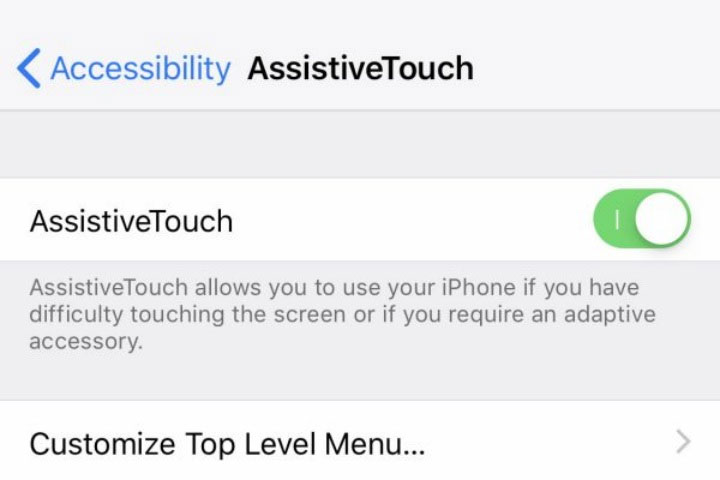
The fastest, but inconvenient, way is to ignore the broken Home button and use the AssistiveTouch feature instead. This feature will place a virtual home button on the iPhone screen and you can forget the physical home button already.
You can access this feature by going to Settings> General> Accessibility> AssistiveTouch . Here, you can turn it on and customize this virtual button at will.
There is nothing to complain about this virtual home button except that sometimes it will obstruct your view, because the home button is superimposed on the screen and obscures the text or image you want to see (you can still drag This button goes away, but it will take a bit of work right?)
Option # 2: Ask Apple to replace the Home button if you want Touch ID to continue working
If you don't want to use AssistiveTouch and want a real Home button, you have a few options: change the Home button yourself or ask Apple to replace it for you.
iPhone has a security feature with the function of pairing the Home button with the logic board of the device. So if you replace the Home button or the logic board, you will need to pair the two components. Unfortunately, this can only be done with a special tool that only Apple and a few partners own. Wow!
Meaning, if you need to replace the Home button and still want Touch ID to work, you'll have to bring your iPhone to Apple and pay them . $ 400 to repair.
Option # 3: Replace the Home button yourself, save money, goodbye Touch ID

If you don't want to pay $ 400 for a new home button (no one will ever do that!), You can save money by replacing the home button yourself. The only minus point is that Touch ID won't work anymore, so you'll have to go back to the old password method.
What is the good news? You only have to spend a very small amount compared to 400 USD above. The kit to replace Home button, including buttons and necessary tools, is sold online for only 35 USD. And as mentioned at the beginning of the article, if you use iPhone 5 and earlier, you do not need to worry about Touch ID, because these devices do not have Touch ID.
- What is fingerprint sensor? What does it do for iPhone 5S?
- What is Touch ID? How does Touch ID work?
- 'Heaven or hell' if one day the Internet stops working?
- Why do we always like to press big red buttons?
- What do you think of the button on the shoulder button?
- How is the price of iPhone X in countries selling the world's most expensive iPhone?
- What is Touch ID? How does Touch ID work?
- How does technology and Internet turn a house into 'smart'?
- iPhone is hot when using: What to do?
- Turn your iPhone into a security camera
- Turn iPhone into remote control
- Samsung and the iPhone's challenge
- Hackers can look at personal information on the iPhone
- Charging the iPhone's battery is ... the bike
 What is the Snapdragon SiP chip?
What is the Snapdragon SiP chip? How to create a yellow circle around the mouse cursor on Windows
How to create a yellow circle around the mouse cursor on Windows Edit the Boot.ini file in Windows XP
Edit the Boot.ini file in Windows XP 3 ways to restart the remote computer via the Internet
3 ways to restart the remote computer via the Internet