When you want to communicate with relatives, friends, business partners in the distance, it is impossible to meet face to face, video chat applications are the number one choice for this issue.
With video chat application, you are like facing people who need dialogue, can feel the face of the partner . This is the difference that other chat applications do not have. Here is a list of the 5 best video chat applications to introduce to readers.
1. Google Video Chat
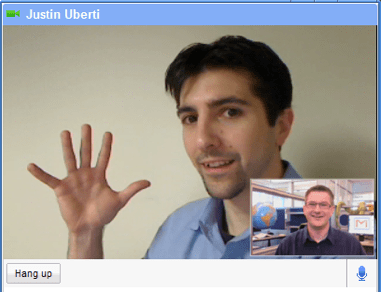
Google Video Chat
Google has just released last week's video chat application, which is integrated in Gmail, and it has become the number one choice for video chat. With a Gmail account, you now have a really powerful video chat tool, but to use this application, you must also install a free plugin provided at http://mail.google .com / videochat . Currently, this application is not yet available on all Gmail accounts.
2. TokBox
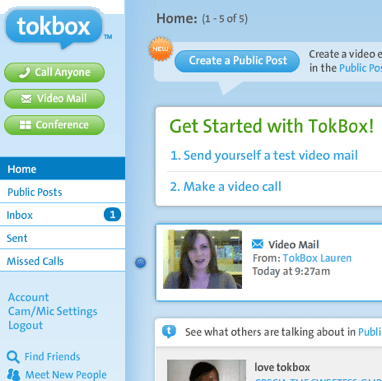
TokBox
TokBox is a web-based chat application. You can go to the homepage of TokBox to create a login account and invite people to join video chat with you through the web browser. Another advanced feature of TokBox is the ability to integrate with other web services such as Facebook and Meebo. You can install the TokBox add-on for Facebook Firefox so you can use the quick video chat feature with your friends in your Facebook account.
Address http://www.tokbox.com/ .
3. Skype

Skype
Skype is a popular VoIP application capable of making calls from PC to PC and from PC to phone. If you have a webcam, any PC to PC call can become a video chat. With the release of Skype 4.0 on Windows, video chat on Skype site becomes one of the leading tools in this area.
Address http://www.skype.com/ .
4. iChat

iChat
iChat is the default messaging application bundled in Mac OS X operating system. iChat is proud to be a video chat application with multiple users at once (up to 4 users), iChat Theater allows sharing and viewing file contents. during video chat. This is a great tool for Mac OS enthusiasts.
Http://www.apple.com/macosx/features/ichat.html address.
5. Vsee

Vsee
Vsee is a free video conversation application. It is designed as a collaboration tool so you can work with colleagues on Photoshop documents (unless your partner doesn't install Photoshop) via a shared screen and you can also share file by dragging the file to share into the chat window. Vsee allows video chat simultaneously for 4 people, while the paid version is up to 8 people.
Http://vsee.com/site/ address.
 What is the Snapdragon SiP chip?
What is the Snapdragon SiP chip? How to create a yellow circle around the mouse cursor on Windows
How to create a yellow circle around the mouse cursor on Windows Edit the Boot.ini file in Windows XP
Edit the Boot.ini file in Windows XP 3 ways to restart the remote computer via the Internet
3 ways to restart the remote computer via the Internet ChatMaker - Create quick and free chat rooms
ChatMaker - Create quick and free chat rooms  IGoogle Mining
IGoogle Mining  Internal virus YMHeart infected 4,600 Vietnamese computers via chat
Internal virus YMHeart infected 4,600 Vietnamese computers via chat 