Convert image sizes and formats with EvJO Photo-Image Resizer
With EvJO Photo-Image Resizer (EPR), users can convert many different digital image formats, many sizes quickly.
Version 1.4 has a capacity of 1.97 MB, downloaded from the address http://www.evjosoft.com/downloads.html. It is free software but if you have a "generous" gift to the author a small amount of money, you can write it in the Donate section.
After installing, activate the program, the working window will go through the following sequence:
1 / If impact with only 1 image
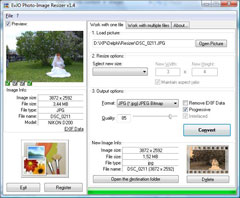 Select Work with one file
Select Work with one file
+ In the Load picture frame, press the Open picture button to point to the image file. On the left will appear images with parameters such as: Size, size, file name, format of the file. Clicking on EXIF Data will get more information about the history of this image.
+ Resize options are options to affect images. Select new size frame click to select a new size, have 5 default parameters or select Custom size then manually type new parameters in the box next to.
+ Output options: Select output format including file type in Format frame including jpeg, png, bmp, tiff, gif. Choose the quality level at Quality. You can remove all information about this image history by checking the Remove EXIF Data and Progressive boxes.
+ Click the Convert button to execute, name the file and only save location.
2 / Applying multiple images at the same time
Select the tab Work with multi files
+ Source folder: points to the location where the folder contains many images
+ Destination folder: The location of the folder to save the result
+ Give the file a new name in the frame of Rename files
+ The right frame in Resize options selects a new size for the image
+ Format the results in the Output options frame similar to the above
+ Click Start Convert button to execute
Ta Xuan Quan
- Graphics Converter Pro: Convert image file formats used in graphics
- Convert image formats with just one click
- ShellExtention: the smallest image conversion tool
- Convert PowerPoint into a high quality video format
- Convert all to TXT with 'All to Text'
- Convert videos for iPod, PSP, xBox ... with
- Video Convert Master - The versatile video converter
- PDF software translates text into speech
- Explaining the photo
- Convert AutoCAD to flash
- Cartoonnist 1.3 - Create easy caricatures
- Convert PDF files to Word, Excel, HTML, Text
 What is the Snapdragon SiP chip?
What is the Snapdragon SiP chip? How to create a yellow circle around the mouse cursor on Windows
How to create a yellow circle around the mouse cursor on Windows Edit the Boot.ini file in Windows XP
Edit the Boot.ini file in Windows XP 3 ways to restart the remote computer via the Internet
3 ways to restart the remote computer via the Internet