Excel paintings are amazing
Mr. Tatsuo Horiuchi, 74-year-old Japanese used Excel spreadsheet to create impressive pictures below.
Excel is a tool to represent computational data. Therefore Excel's spreadsheet interface is quite simple with dry numbers, charts are boring. However, Mr. Tatsuo Horiuchi of Japan discovered a way to draw pictures on Excel and turned this spreadsheet interface into real works.

Horiuchi started using Excel after he saw people using this program to work

But Horiuchi never used Excel as an office software

"I see every user using Excel to draw a chart, I think I can use it to paint," said Horiuchi.

Horiuchi explained that he chose Excel because it was already installed in the computer

Mr. Horiuchi said that drawing on Excel is easier than drawing on Paint
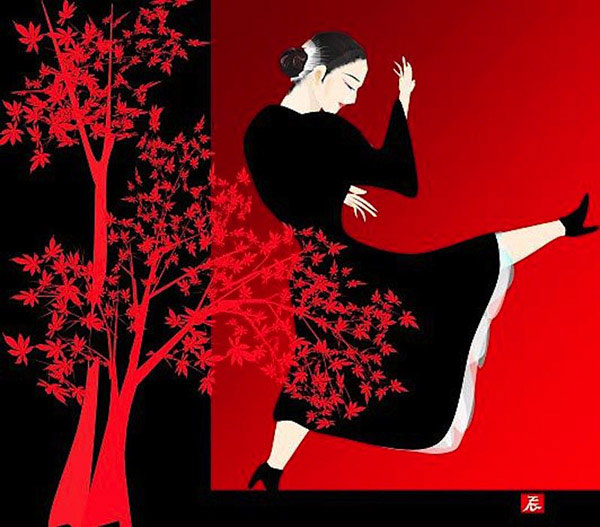
Before retirement, he wanted to create something new
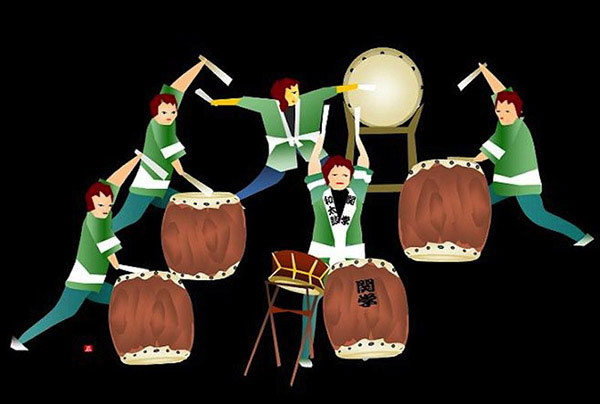
So he bought a PC and tested it with an Excel program

Horiuchi uses Autoshape features in Excel to draw pictures

His painting is a combination of many different layers

If you look closely, you will see each petal has its own shape

Horiuchi's paintings often depict outdoor activities

Mr. Horiuchi won the first prize in Excel Autoshape Art 2006

Horiuchi's paintings are on display at Gunma Art Museum in Japan
According to the Japanese PC Online news site, Mr. Horiuchi said he initially tried Microsoft Word but had difficulty calibrating the medium-sized paper, so he moved to Excel, software with automatic features. Reduce the size of the worksheet (worksheet) to fit the A4 paper size. Drawing in the spreadsheet application was very difficult at first but the ambition helped him to overcome and become a true digital artist and his works were exhibited at many exhibitions in Japan.
Tatsuo Horiuchi is not the first artist in the world to use Excel as a drawing medium. But unlike other artists like Danielle Aubert, he did not use Excel's cell fields to create paintings. Instead, Tatsuo Horiuchi uses Excel's AutoShape feature to draw complex shapes, then color to create Japanese paintings. He still believes that Excel is a great tool and that artistic paintings do not need complex solutions.
The artworks that Mr. Horiuchi created in Excel reflect the beauty of Japanese life and culture. From the fruits of his labor, Mr. Horiuchi proved to everyone that he has real talent in using software beyond its normal purpose.
- 5 best alternatives for Microsoft Excel
- The true meaning of world famous paintings that most of us do not know
- Convert PDF files to Word, Excel, HTML, Text
- Detects the third vulnerability in Microsoft Excel
- Excel data entry faster
- Excel again in danger of being attacked?
- Amazing 3D paintings
- The ghost picture haunts thousands of people
- Why do the characters in the painting always follow our eyes?
- Convert XLS files to multiple formats using
- Message mystery is hidden in famous ancient paintings
- Calculate the subtotal of the list on Excel
 The 11 most unique public toilets in the world
The 11 most unique public toilets in the world Explore the ghost town in Namibia
Explore the ghost town in Namibia Rare historical moments are 'colored', giving us a clearer view of the past
Rare historical moments are 'colored', giving us a clearer view of the past The world famous ghost ship
The world famous ghost ship