How to detect someone who intruded your computer
Most of us do not want to hand over personal computers, containing many of our confidential documents and files, to others. However, we cannot rule out the risk of someone still breaking into our PC and stealthily using it.

In this case, we have some useful tools in hand to detect someone sneaking unauthorized access to your computer.
Windows Event Viewer
Go to Start -> Run or press the Windows Keys + R key combination. If you are running the latest version after Window XP, you will have to type the string " eventvwr.msc " in the search section on the Start menu and press Enter .
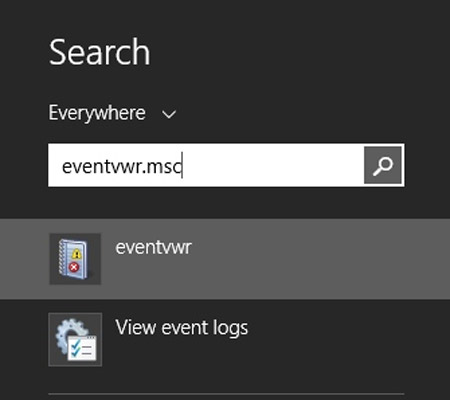
Event Viewer Screen will appear, but if you are using Windows Vista and the User Control feature (UAC), you need to select Continue .
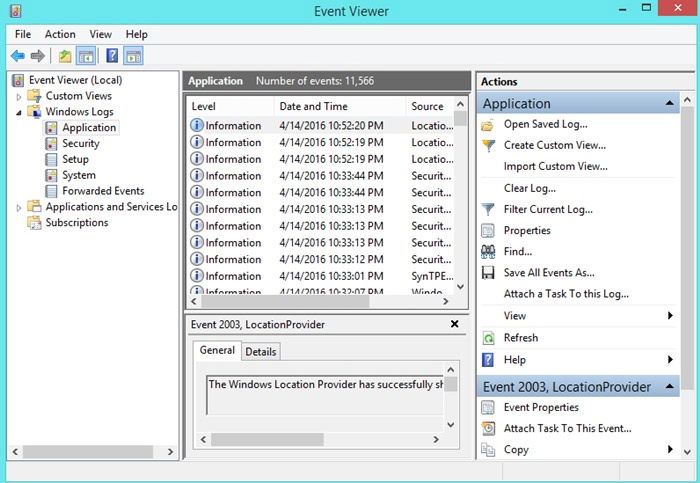
Open System Log , a log of data being used with time and date, month, and year. Through this data, you can easily detect the latest time, when your computer is used.
USBDeview
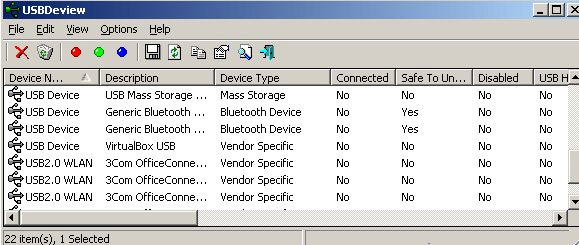
USBDeview is a small program, which records all USB devices connected to your computer at the present time and even all USB devices used previously. When a USB device plugs into your PC, you can view its entire history thanks to this great tool.
Recent Places

Recent Places folder shows all recently used files and folders in your Windows computer. This way, you can know what sneaky guys have access to your computer.
VLC History

If your computer has a VLC movie player installed and someone uses it to play videos, you can know the sneaky user history by right-clicking on the VLC icon or checking recent history. its.
Open Saved Files

Open Saved Files is a simple tool that shows you a list of all previously searched or opened files with the standard Windows Open / Save dialog box. If any anonymous user is accessing files or modifying any of your files, you can discover his / her behavior using this tool.
- The new, nearly invisible spy can be located right in your computer chip
- Computers were able to detect reproduced artwork
- SuperAntiSpyware: Protect your computer
- Spider silk is used for electronic computer chips
- 3 benefits of restarting the computer
- Computer cum comedian
- Computers don't think like people
- Computer spontaneously explodes when hacked
- How dirty is your computer?
- IBM is about to launch a smaller computer than a grain of salt
- Revealing the computer with a small angle of rice
- 3D computer 'embedded' the user's hands into the screen
 What is the Snapdragon SiP chip?
What is the Snapdragon SiP chip? How to create a yellow circle around the mouse cursor on Windows
How to create a yellow circle around the mouse cursor on Windows Edit the Boot.ini file in Windows XP
Edit the Boot.ini file in Windows XP 3 ways to restart the remote computer via the Internet
3 ways to restart the remote computer via the Internet