How to free up Gmail, Google Drive storage is full
Google Drive is a place to store documents, photos, videos . very useful for users. So when Google Drive and Gmail are full of space we have to do, please refer to the article How to free up the following Gmail storage.
By default, Google provides 15 GB of free storage for people associated with a Gmail account. Over time, data is increasing rapidly. You can check your storage status by visiting (https://one.google.com/storage) and if you run out of space, you can also buy additional storage, for only 2 USD a month for an additional 100 GB. However, sometimes you do not want to spend money but want to continue using it. Here's how to free up Google Drive storage:
1. Delete the fragmented file on Google Drive
Open the link (https://drive.google.com/drive/u/0/quota) , which will show you a list of all your Drive files sorted by size, largest size at top. From here you can delete anything you no longer want to save.
Click the gear icon in the upper right corner of Drive, and select settings (Settings), then install apps (Manage Apps).
For any application that has a note about hidden data, click the gray options box to the right and select Clear hidden app data.
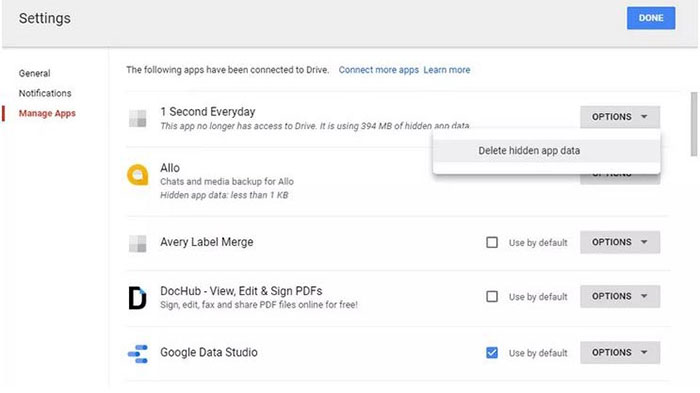
Linked Google Drive apps can sometimes have hidden data, but all it takes is a few clicks to clear it and free up space.
Open the trash folder, click from the trash bin, select the Empty trash option.
2. Free storage when storing images
For smartphones, all photos and videos backed up to Google Photos at full resolution will count towards Google storage. You can free up by converting those files to unlimited high quality Google options, compressing images down to 16MP and videos into 1080p.
Go to the Photo settings page and select High quality (free unlimited storage) (free unlimited storage)
On the same page, click on the Recover online recovery button. That will compress your existing photos and videos and delete them from your Google storage quota.
3. Delete spam on Gmail
Spam emails take up a lot of space or attachments in old emails that you don't want to save anymore. So how to delete it?
Visit the Gmail website and enter the string: 'has: attachment larger: 10M' Identify any messages with attachments larger than 10 Mb and delete them.
Open the Spam folder and click the link to Delete, Delete all spam messages now (Delete all spam messages now).
Open the Trash folder and select Empty Trash now to clean up everything.
4. Delete the attachments in Gmail
The first way to free up Gmail storage is to delete the attachments you receive or send that are in Gmail. These attachments will be forever there and with a little tip you will be able to free up Gmail storage in this way.
On the search engine, type filename: PDF to search for attachments in PDF format sent to you.
In addition to PDF, you can replace it with Doc, MP3, MP4, txt or PowerPoint, Excel or RAR formats that Gmail allows you to send to search. And then all you have to do is delete it.
- How to handle spam issues in Google Drive
- Instructions for page numbering in Word 2010/2013/2016/2019
- How to fix error inaccessible to Gmail
- Google adds free talk functionality to Gmail, competing with Skype.
- Google can death Gmail
- How to handle spam issues in Google Drive
- How to detect Gmail is subject to tracking software
- Google blocked a serious vulnerability in Gmail
- Latest Google 'crazy' inventions
- Official Google Gmail
- Google Gmail has a problem
- Google fixes the vulnerability in Gmail service
- Google and Gmail 'bogged down' in Europe
- The Dutch court asked Google to submit Gmail user information
- Ultra-small hard drive can store 700 Terabytes
 What is the Snapdragon SiP chip?
What is the Snapdragon SiP chip? How to create a yellow circle around the mouse cursor on Windows
How to create a yellow circle around the mouse cursor on Windows Edit the Boot.ini file in Windows XP
Edit the Boot.ini file in Windows XP 3 ways to restart the remote computer via the Internet
3 ways to restart the remote computer via the Internet