How to restore deleted applications on Android
With just a few simple steps, you can completely recover deleted applications on Android in a flash.
When you buy a new smartphone or restore the original settings on the device, all data and applications will be erased. Instead of having to remember the name of each previous application, you just need to apply the following tips to save time.
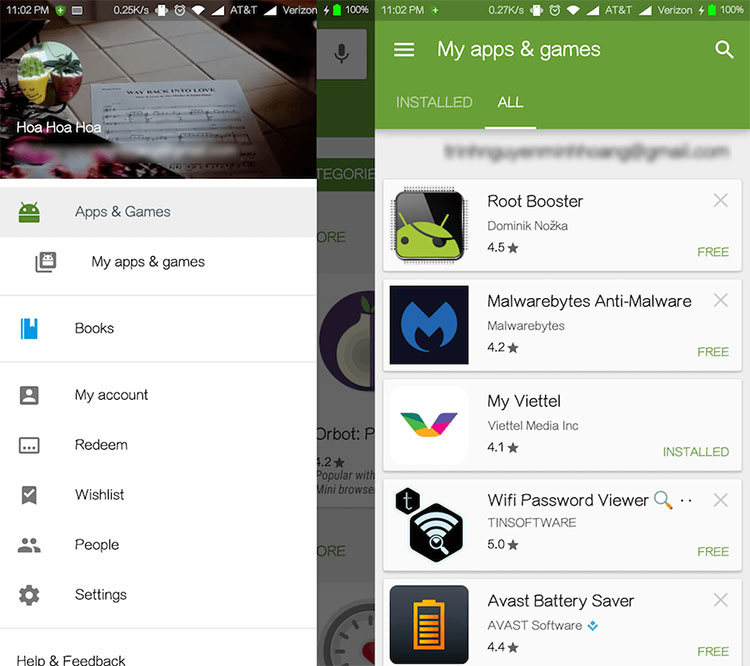
Select the applications to restore.(Photo: MH).
- Step 1 : Log in to Google Play using the Google account previously used.
- Step 2 : Touch the menu in the upper left corner (3 horizontal tiles icon) and then select My apps & games.
- Step 3: Here will include two items: Installed (existing applications on the computer) and All (all the applications you have ever installed, including those removed).
- Step 4: Go to All, select the applications to restore and click Install to reinstall. Similarly, if you want to remove any application from the list, users just need to click on the x icon next to it.
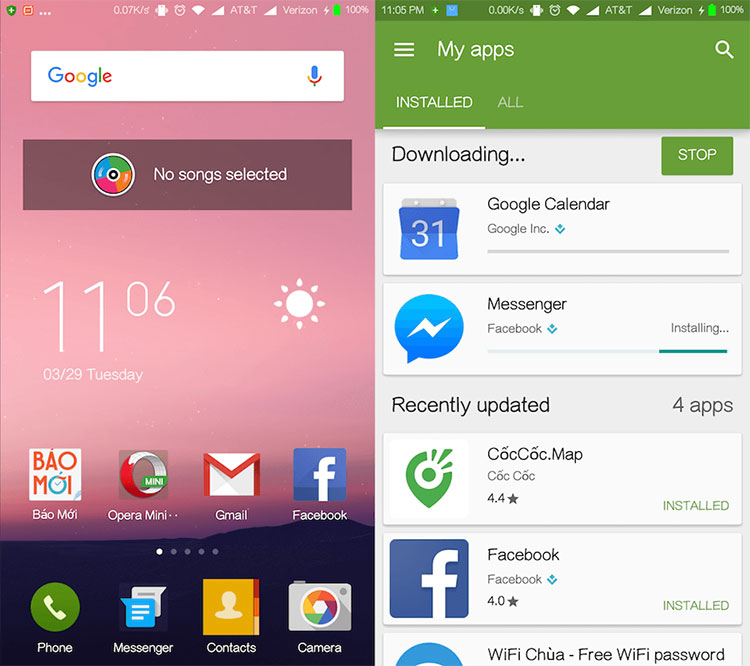
Reinstall the entire previous application via Google Play.(Photo: MH).
Now, just sit and wait until all installed applications are complete. With just 4 simple steps, you can restore all previous applications instead of trying to remember their names.
- Restore hard deleted elements in Outlook
- Deleted image and sound files can still be recovered
Read more :apps on android,
More Science Stories
- Top most downloaded browsers for Android
- Applications should be included in new Android phones (Part 2)
- Synthesis of free TV viewing apps on Android
- Applications should be included in new Android phones (Part 1)
- Top 10 best astronomical apps on Android
- Synthesis of the best video calling software on Android
- Free weather tracking software on Android
- Top 5 popular chat apps on Android
- Top 10 best apps on Android tablets
- Application clean up junk files on Android smartphones
- Why are Android versions named after sweet desserts?
- Play super cool free games on Android devices
 What is the Snapdragon SiP chip?
What is the Snapdragon SiP chip? How to create a yellow circle around the mouse cursor on Windows
How to create a yellow circle around the mouse cursor on Windows Edit the Boot.ini file in Windows XP
Edit the Boot.ini file in Windows XP 3 ways to restart the remote computer via the Internet
3 ways to restart the remote computer via the Internet