Mouse Master: Adjust mouse speed
Normally when you want to adjust the mouse movement speed, you will go to the Mouse Options section in Control Panel. However, this method is only for editing the general configuration, but when you want your mouse to work fast or slow depending on the respective application, please use the Mouse Master software.
From the main working interface of the program, please click the Add button, then select an application pre-installed on the system at the Installed program dialog or find files running other applications (* .exe) at Application section. Proceed to enter the program's suggested name (if necessary) in Entry Name and then click the Next button.
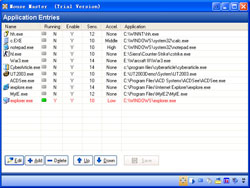 In the Mouse window that appears, you can fine-tune the mouse's running speed, tweak the buttons, and the mouse scroll bar run separately on the application platform. Then click the Next button, in the next two windows, the program allows you to prevent the use of the keyboard, the keyboard shortcuts and audio tweaking in Windows are allowed to be larger than normal applications. You can follow the steps and then click the Finish button to save the settings you just created for the selected application.
In the Mouse window that appears, you can fine-tune the mouse's running speed, tweak the buttons, and the mouse scroll bar run separately on the application platform. Then click the Next button, in the next two windows, the program allows you to prevent the use of the keyboard, the keyboard shortcuts and audio tweaking in Windows are allowed to be larger than normal applications. You can follow the steps and then click the Finish button to save the settings you just created for the selected application.
Perform the same operation on other application platforms, when you want to quickly adjust the parameters in the application, just click on the name of the corresponding list and select Edit or click the Delete option if you want to type. revoke.
The program currently has version 2.1 compatible with all current Windows operating system versions.
- Cars adjust speed
- The dog received a master's degree from the US government
- The user's emotional intelligence system through the use of mouse
- The 500-year-old Zen master remains intact with teeth and hair in India
- Handy computer mouse for both hands
- Computer mouse flying?
- The mouse encounters a poisonous scorpion in a war that takes a while
- Logitech introduced the optimal mouse model for ultra-thin laptops
- 'Birthday' 30 years of the first computer mouse
- The new 'occupation' of the computer mouse
- 'Ninja mouse' dodged the poison snake
- Make a mouse skeleton using a 3D printer
 What is the Snapdragon SiP chip?
What is the Snapdragon SiP chip? How to create a yellow circle around the mouse cursor on Windows
How to create a yellow circle around the mouse cursor on Windows Edit the Boot.ini file in Windows XP
Edit the Boot.ini file in Windows XP 3 ways to restart the remote computer via the Internet
3 ways to restart the remote computer via the Internet