7 things to avoid when using a computer
Despite the aggressive development of tablets and mobile devices, computers are still considered the main tool to work and still cannot be replaced. There are assumptions that you still think are correct when using computers, but they are not.
The "idea" should be avoided when using a computer
1. Need to defragment your hard drive regularly
Actually you don't need to do that.Windows computers come with built-in automatic defragmentation tools that are available on schedule. On OS X, Mac also has a file system (OS X HFS +) that automatically fragments files, often called HFC processes (Hot File Adaptive Clustering).
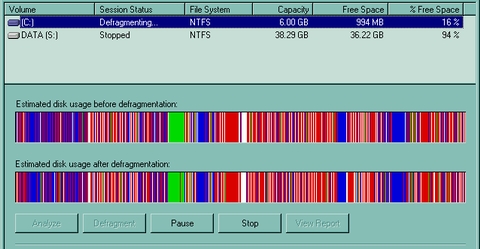
Illustration
In addition, many modern computers use solid state drives or flash drives to store flash. With these types of hard drives, you absolutely cannot defragment them because it will damage the hard drive instead of improving performance.
2. Viruses and spyware slow down the computer
Whenever your computer is slow, you often think of viruses or spyware (spyware). While this capability may be true, most types of malware today are created to benefit their owners, so they need to be designed to run smoothly and smoothly on computers. Therefore, even if your computer is infected with malware , the performance of the computer is not affected by this.

Illustration
Instead, the reason why the computer is slow is mainly due to running too many applications at the same time, unnecessary plugins and add-ons consume system resources, take up RAM, hard drive space or cause issue hardware problems.
3. Premium "cleanup" software will improve performance
Perhaps we have seen ads like " Download X software to increase PC performance by 300 times" . These programs always promise to clean up registry errors, download driver updates, uninstall software that can't be removed manually, or clean up PC errors.

Illustration
What about reality? That's just advertising , you don't need them even if your computer is running Windows, OS X or Linux. Worse, these types of programs are often used to install malware - such as adware or spyware - into your computer and rarely bring any practical benefit to users.
4. You don't need antivirus software
In fact, you always need antivirus software. First talk about the Mac line.The virus that appears on this platform is quite small, not because it is safe but because hackers often focus more on Windows, which is a much more common operating system.
Talking about the "safe" concept , you will never be safe when using a computer. Every time you turn on the device, you need to go to the web, do something that needs networking, download photos or files from the Internet . in general there will be many " pitfalls " waiting. Failure to use any antivirus software on your computer is a mistake.
5. Removing content on the hard drive will wipe them from the computer
In fact it is not. When deleting data , only the visible part of it is lost on the user interface, the remaining data remains on the hard drive and only completely lost when they are overwritten.
For simplicity, imagine your data as dusty floor footprints. When you leave the room, footprints are still there and they only disappear when many people come in and out of the room treading on that footprint, causing them to fade. This rule is similar to how data is stored . The deleted files are marked ready for other data to overwrite. But before being overwritten, they are still there and can be recovered with the right tool.
6. In order not to be vulnerable, use Firefox / Safari / Chrome / IE browser when surfing the web
In fact, the browser is just an environment for executing JavaScripts and they are equally level of being exploited or hacked. You also need to know that hackers often attack the browser add-on and plugin, but rarely target the browser itself .
7. More chips, RAM . more, the machine will run faster
Basically, however, when using multi-core chips, more RAM, mobile devices such as laptops will consume more battery power. When adding RAM, the computer will operate a little more efficiently due to minimizing dependence on virtual memory. The chip core will be a bit more complicated. Not many chips will run faster. For example, high-end quad-core chips always have much higher performance than low-end 8-core chips.
- Things that should and should not be done during bathing or washing
- Things to avoid when taking tablets
- 17 things you can do with an old computer
- 5 interesting things about computer keyboard that not everyone knows
- With the old computer left, this girl did great things
- 15 interesting questions about Firewall
- Going to the bathroom should avoid doing these 4 things so as not to adversely affect your health
- Things to avoid when eating breakfast
- Your wishes, orders to the computer
- Some things to know when buying a computer hard disk
- Things to avoid when taking a bath
- Things to avoid when eating fruitful things you should know
 What is the Snapdragon SiP chip?
What is the Snapdragon SiP chip? How to create a yellow circle around the mouse cursor on Windows
How to create a yellow circle around the mouse cursor on Windows Edit the Boot.ini file in Windows XP
Edit the Boot.ini file in Windows XP 3 ways to restart the remote computer via the Internet
3 ways to restart the remote computer via the Internet