Access to Yahoo! Mail and services on Google Chrome
Are you interested in using Yahoo email and its services, or are you afraid to change to other email services? The following article will give you easy access to Yahoo! Mail on Google Chrome.
Install the tool
Open your Chrome browser and access the following link. Click the Install button to install additional extensions

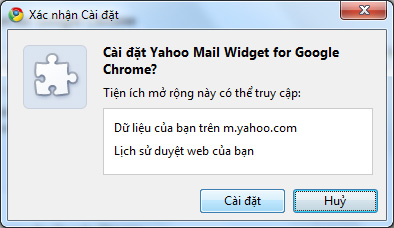
Click on Settings on the Confirmation window
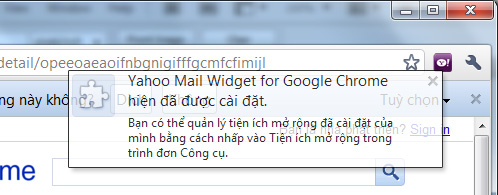
Notice that the utility has been installed
Access your Yahoo!
If you have not logged in to your Yahoo account on your browser, you will receive a login interface as follows:
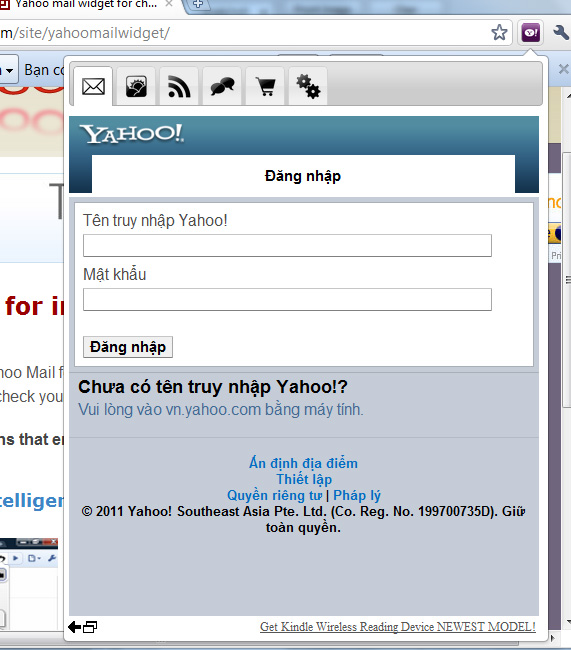
After logging in, you will be able to view the emails in the Inbox section
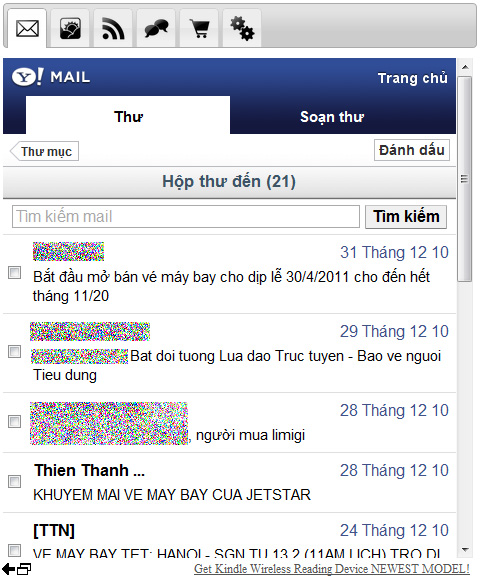
If you don't want to check email with a popup attached to Chrome, you can turn it into a separate window by clicking in the lower left corner of the Yahoo!
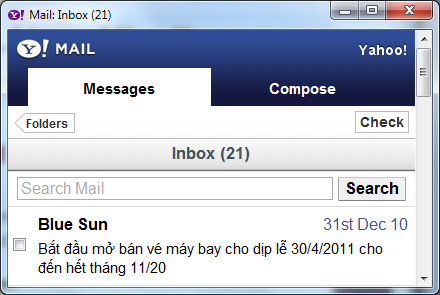
While reading a message, you can easily switch from one letter to another by using the up and down arrow buttons in the upper right corner of the letter.

The Compose mailing tab is also available for you to use with a fairly simple interface.

In addition, you can access other Yahoo services by clicking on the Yahoo! in the top right corner of the utility window.

- Special Google products and services
- 4 tips to help Google Chrome run faster
- Google officially developed Chrome OS that supports x86 / ARM
- Google campaign for Chrome
- What do you do when your baby gets chrome?
- Fixed an issue with Adobe Flash Player blocked by outdated
- Microsoft: Chrome OS is just Google's trick
- Instructions for syncing Chrome data on multiple devices
- Google Video - YouTube: same and different
- This is what happens if Google crashes in just 5 minutes
- Some useful uses of Google search pages
- New way to access files
 What is the Snapdragon SiP chip?
What is the Snapdragon SiP chip? How to create a yellow circle around the mouse cursor on Windows
How to create a yellow circle around the mouse cursor on Windows Edit the Boot.ini file in Windows XP
Edit the Boot.ini file in Windows XP 3 ways to restart the remote computer via the Internet
3 ways to restart the remote computer via the Internet