Browse the web without browsing
If you ever had to sit in front of a PC that was blocked by Internet Explorer (for example, in a library), users would find utilities like the Windows Calculator calculation software useful.
The first solution is that they can carry a USB drive containing a mobile version of the open-source browser Firefox. However, a simpler and faster way is to access the hidden browser in the Microsoft HTML Help program.
1. Open the Calculator utility: can be done by pressing the Windows + R key combination (or click Start , select Run ), type calc and click OK .
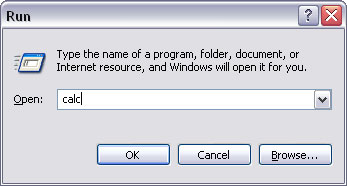
2. In Microsoft Calculator , select Help -> Help Topics .
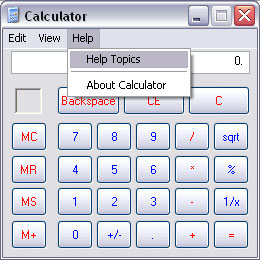
3. Right-click on the top left of the title bar, select ' Jump To URL . '.
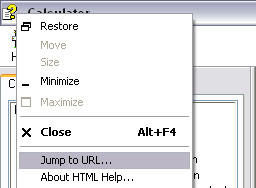
4. Type the website address, including http:///
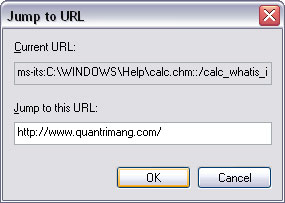
The browser the user is seeing is the version of Internet Explorer 6 embedded in the Help window. Adobe Flash does not work in this hidden browser.

( The above test was done on Windows XP SP2 with Internet Explorer 7 )
Hai Nguyen
- Sony Ericsson K630: Browse the web like on a PC
- New DNS service makes web browsing faster and smarter
- Browse images in web format with 'HTML Image Browser'
- The first version of Google Antivirus?
- Portableapps Suite - Gather essential tools into a removable drive
- Why is the browser running slow and how to fix it?
- Tabbed web browsing with Yahoo Toolbar
- Why did Google launch an Incognito mode on Chrome?
- Browse all image formats with XnView
- Hide Window Plus - Add a tool to protect your privacy
- Living measures with network congestion
- Roaming technology - bridge of international networks
 What is the Snapdragon SiP chip?
What is the Snapdragon SiP chip? How to create a yellow circle around the mouse cursor on Windows
How to create a yellow circle around the mouse cursor on Windows Edit the Boot.ini file in Windows XP
Edit the Boot.ini file in Windows XP 3 ways to restart the remote computer via the Internet
3 ways to restart the remote computer via the Internet Why is the browser running slow and how to fix it?
Why is the browser running slow and how to fix it?  Google participated in the IE knockout campaign
Google participated in the IE knockout campaign  Netscape fixes browser security errors
Netscape fixes browser security errors  How to change the default browser on Windows 10
How to change the default browser on Windows 10  Internet Explorer 8 enhances privacy and security
Internet Explorer 8 enhances privacy and security  Create your own browser
Create your own browser 