Check download speed with Net Meter
Many Internet users wonder when registering a package to use with the provider, is the fact that the line at home is as advertised?
The fact shows that Internet speed is in fact never equal to the registered package because it depends on many factors: usage time falls in rush hour instead of low point, capacity of international gateway, configuration computer image, is there any conflict between the software installed on your computer or not . Net Meter software is a good idea for you to check the speed of Internet access you are using.
Net Meter controls the connection capacity on your computer and displays graphs with specific numbers in real time, including down " down " speed and "up" speed. The software provides log file traffic log reports by day, week, month and general summary report.
You can customize the capacity limit to allow yourself to use it for a certain period of time, if you exceed those limits, a reminder message will be written by you for you to adjust the usage yourself. so reasonable. Stopwatch function to control the bandwidth speed of the connection. All such data can be converted into raw data in Microsoft Excel.
Net Meter works well with all popular network connection types including network connection via voice, DSL, cable, LAN, satellite, wireless, VPN . Software is relatively easy to use, compatible Preferably with most Windows operating systems (98, Me, NT 4.0, 2000, XP, 2003 and Vista). You can download the 30-day trial from http://www.hootech.com/NetMeter/
After downloading the NetMeterSetup.exe file of 1Mb capacity, proceed with the installation. After installation, you will see a small icon consisting of 2 red and blue up and down arrows that appear in the system tray (System tray), right click the mouse - a Pop-up menu will appear including the part:
- Show shows you the current line speed when you browse the web or download and upload data. Right-click on the main window Net Meter, select View to select the parameters that appear.

- Options used to open the Net Meter Option box. In this section you can choose how the program is displayed, the type of your connection (ADSL, dial-up or both), the unit of measurement (kB / sec or kbps). Notification section helps you set up automatic alerts when you use more than the capacity you specified for use during the week or in a month. The way to notify can be by an audio file that you choose to set and put into the program according to the link to.

- Traffic Report : Types of reports that list your download capacity or usage time in days, weeks, months and general reports. You can also export (Export) this information as a raw Exel file (csv), web (htm, html), text (txt) .
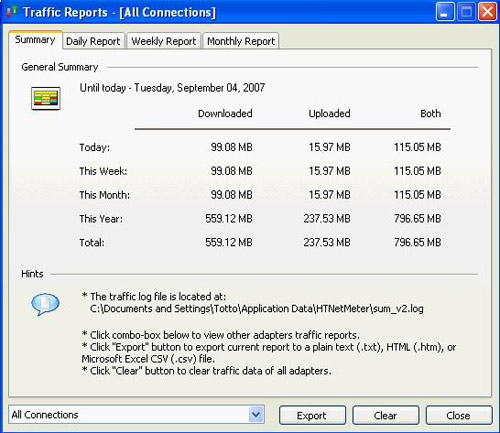
- Stopwatch : This function helps you measure the transmission speed during the time you specify.

- Rates Recorder : Allows you to record the traffic throughput you are interested in. You can also save the file as a Microsoft Excel raw file (csv).

- Adapters : Let you choose which connection
- Register : Let you fill in the parameters so you can use the official copyrighted product.
- Buy now : Access to: http://www.hootech.com/NetMeter/Purchase/ to purchase Net Meter software.
- Help : Show you how to use the program.
- About : About the program.
- Exit : Use when you don't want to use the program anymore.
With the above functions of the program, hope you can manage all your Internet usage information effectively.
Mai Huong
- The best free download support tools available today
- Internet download speed in Vietnam is on par with Qatar, Australia
- MIT and Harvard University developed tools to help download websites 34% faster
- Electronic check
- Modem 'super speed' reaches download speed ... 150Mb / sec
- NASA's Internet speed rumor reaches 91 Gb / s, is it true to download movies in 1 second?
- Japan launches high-speed cushion train running 500km / h
- Check Point can patch Microsoft's latest zero-day weakness
- How to download Instagram photos to iPhone without software
- PlayStation 3 download movies
- Vroom - a tool to speed up the loading of information on your mobile device
- Instructions on how to download videos from Facebook to your computer
 What is the Snapdragon SiP chip?
What is the Snapdragon SiP chip? How to create a yellow circle around the mouse cursor on Windows
How to create a yellow circle around the mouse cursor on Windows Edit the Boot.ini file in Windows XP
Edit the Boot.ini file in Windows XP 3 ways to restart the remote computer via the Internet
3 ways to restart the remote computer via the Internet