Create Meebo chatrooms and embed them in blogs
Meebo is an intermediary service that allows you to chat simultaneously with 7 different messaging services. Recently, Meebo has updated a new function to create room and "chat" on the room. In particular, you can embed this room in your blog.
If you choose a large room size, you can paste the link to the video on YouTube for visitors to see.
First, go to http://www.meebo.com/ and sign up for a Meebo account (click Sign up , right corner on the interface).

After the registration procedures are complete, log in and go to Meebo me widgets and click on it.
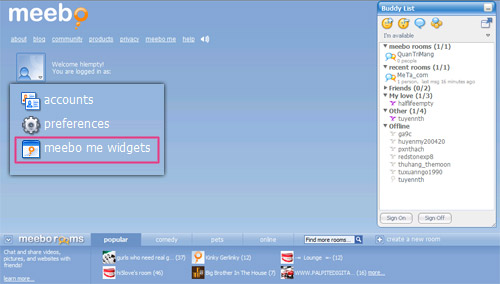
If you want to use as default, copy the code in the embed Widget . Want to change you click Modify to customize the size, color, chat name box, name your name . Click Done to finish. You will return to the window at the beginning. Click Save to save.
How to create a room at Meebo
In the Buddy List box, you should list the group list with the Meebo room name, right-click it and select Create a new room . You can also look at the bottom right corner and click on the button Create your own button (create your own room).
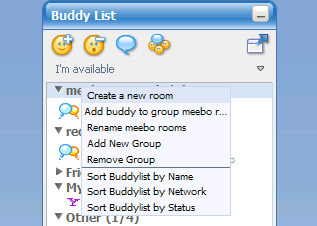
In the window to create room, you name the room ( Room Name ), description ( Description ), tag name, select an icon ( Choose Icon ) or put the icon or put your icon on ( Upload you own icon ), Select Anyone can add media if you want everyone to be allowed to add videos, choose below if you want to show yourself this.

Privacy section: select Public if you want anyone to access it, and vice versa only those with password can enter if you choose Private .
After creating room, click Visit room , click Embed on your site . Select the size, get the code and paste it into the blog as above.

And this is the work on the Blog:

- New risk on the Net: Bad blogs
- ChatMaker - Create quick and free chat rooms
- Flog - create fake blogs for marketing products
- Blog history
- Blogs are not simply diary pages
- Pornographers spread out pictures on their blogs
- Sharing videos over the network: a new development trend of the era
- Vuvox - Create and store free online slideshow slideshows
- The massive attack collapsed millions of blogs
- Put blogs and Wikis into control
- Build your own search engine for blogs
- Web 2.0: Establish businesses without big capital
 What is the Snapdragon SiP chip?
What is the Snapdragon SiP chip? How to create a yellow circle around the mouse cursor on Windows
How to create a yellow circle around the mouse cursor on Windows Edit the Boot.ini file in Windows XP
Edit the Boot.ini file in Windows XP 3 ways to restart the remote computer via the Internet
3 ways to restart the remote computer via the Internet