How to hide the number and hide caller ID on iPhone and Android
Surely any of us has times when we don't want to risk giving the wrong phone number, such as making business-related calls, reaching someone on the Craigslist classifieds. or call the company you don't know yet to be trusted or not. In these situations, you should hide your phone number to hide caller ID to enhance privacy protection.
How to hide number and hide caller ID on iPhone and Android
- Dial * 67 before the number you want to call
- Change caller ID settings on the phone
- How to block caller ID on iPhone
- Directly hide caller ID with mobile carrier
Here are ways to hide phone numbers on iPhone or Android devices . However, keep in mind that many people today automatically refuse to receive calls from strange numbers, so they may not answer your call.
Dial * 67 before the number you want to call
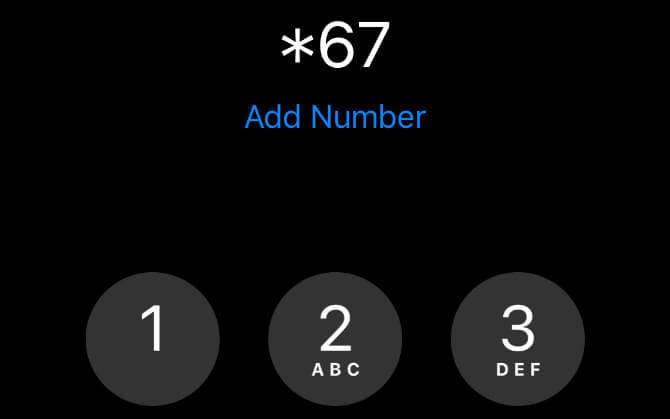
The easiest way is to enter * 67 before the phone number you want to call. If you use this method to hide your caller ID from someone in your contacts, you need to record or copy that number to the clipboard first. Then type or paste it into the Phone app with * 67 standing in the first position.
For example, if you want to lock your phone number when calling 555-555-5555, you need to dial * 67-555-555-5555.
When using * 67 to call someone, you will appear as No Caller ID, Private, Blocked or the like on the receiving device. Using * 67 is completely free and you can use it often.
Of course, you need to enter * 67 before any anonymous calls you want to make. So, if you want to lock a personal number for every call, you can use one of the two alternatives below.
Change caller ID settings on the phone
Changing the settings on your device can help you hide your phone number and hide your caller ID. Both Android and iOS allow users to hide caller ID, showing you as No Caller ID, Private or Blocked to all objects you contact.
If you want to temporarily unblock your phone number after changing these settings, enter * 82 before the number you want to call. This will overwrite the settings and show your caller ID again.
Unfortunately, some network providers do not allow you to hide caller ID on the device. If you can't find this setting, move on directly - register a hidden service with your network provider.
How to block caller ID on iPhone
- Open the Settings app and scroll down to touch Phone options.
- Tap Show My Caller ID , then switch the switch to Off to hide the phone number.

How to lock the caller ID on Android devices
Depending on your Android phone and app dialer, this process may vary by device. Below are two common ways to block caller ID for this selection:
- Open the Phone app > Menu (.) in the top right corner.
- Go to Settings , then scroll down to Supplementary Services . Depending on the specific device, you need to Call> Additional .
- Tap Show my caller ID and choose Hide number from the popup menu.
If that doesn't work, try a different location:
- Reopen the Phone app and tap Menu> Settings .
- Select Calling accounts , then tap the provider name in Settings.
- Select Additional settings .
- Tap Caller ID and select Hide number to lock it all the time.
Directly hide caller ID with mobile carrier
If you cannot find the option to hide your phone number or caller ID in your smartphone settings, you need to register this service directly with the network.
Most carriers don't allow you to hide your device's settings, instead you have to use their own app. If not, you need to call the provider to sign up for the hidden number service.
Like the previous method, this helps you to remain anonymous in every call. If you want to show the phone number for a certain call, you need to add * 82 before your number.
- Instructions for controlling Android device completely by voice
- Ways to rescue data when USB requires Format
- The most effective ways to speed up WordPress access
- iPhone is safer than Android
- Play super cool free games on Android devices
- Top 10 best apps on Android tablets
- Why are Android versions named after sweet desserts?
- 8 best movie viewing apps on Android
- Top 5 best free games on Android
- American soldiers will use Android smartphones when fighting
- Top most downloaded browsers for Android
- Effective work management software on Android
- Free weather tracking software on Android
- How is the price of iPhone X in countries selling the world's most expensive iPhone?
- Synthesis of the best video calling software on Android
 What is the Snapdragon SiP chip?
What is the Snapdragon SiP chip? How to create a yellow circle around the mouse cursor on Windows
How to create a yellow circle around the mouse cursor on Windows Edit the Boot.ini file in Windows XP
Edit the Boot.ini file in Windows XP 3 ways to restart the remote computer via the Internet
3 ways to restart the remote computer via the Internet