Important Google Photos changes you need to know
Google's photo hosting service has turned off the feature that is being used by millions of users by default.
On June 30, Google said it would change its mechanism to automatically back up photos in the Google Photos service. Accordingly, images saved from the messaging app by default will no longer be backed up and synced to Google Photos.
In the support page, Google doesn't list specific messaging apps, giving only three examples: WhatsApp, Messages and Kik. The purpose of this change is to save Internet resources due to the increasing number of people sharing photos and videos in the context of the outbreak of the Covid-19 epidemic.
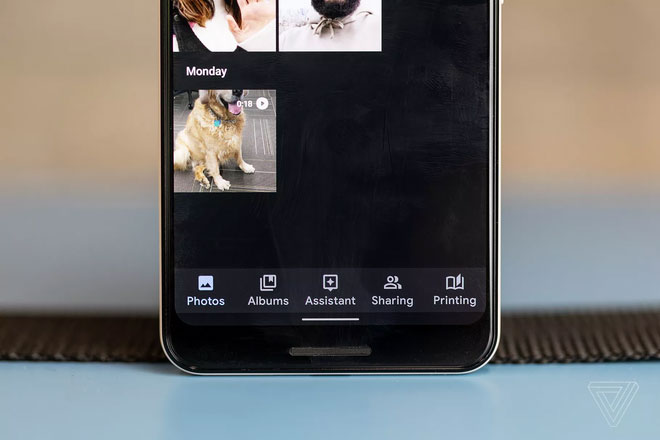
By default, images downloaded from the messaging app will no longer be automatically backed up to Google Photos. (Photo: The Verge).
According to Forbes, users can re-enable this feature in the settings of Google Photos. The application interface will also display a warning for users to pay attention, avoid losing unfortunate images if you upgrade or accidentally lose your phone.
Here are the steps to turn back the photo backup feature from the messaging app to Google Photos:
- Step 1 : Select Library> Photos on device> View all.
- Step 2 : Go to the folder to save photos from the messaging application (WhatsApp, Messenger .).
- Step 3 : Turn on the Backup & Sync option at the top of the screen.
Previously, Google has made changes to reduce Internet bandwidth at a time when many people study or work at home. At the end of March, the YouTube video player application reduced the default video resolution to 480p.
Not only YouTube but also many services like Facebook, Disney, and Netflix also apply this change, but some services have been removed when the situation in many countries is controlled.
With Google Photos, this is the 2nd largest change of photo sharing service billions of users in the past week. Earlier on June 25, Google Photos announced new interface updates and logos. Accordingly, the Google Photos interface now only has 3 main sections: Photos (Photos), Search (Search) and Library (Library), leaving the For You (For you) section.

New search interface and Google Photos logo. (Photo: Google).
The Search interface has been redesigned, adding photos based on location, with a map where the photos were taken similar to the Photos app on iOS.
In addition, the Memories feature (Memories) is also improved. Instead of showing only photos taken on this day many years ago, the application will display relevant meaningful information (where to take photos, who to take with .). According to Google, Memories are used by about 120 million people worldwide each month.
Finally there is the new logo, which is still a pinwheel, but the square wings are replaced by a semicircle. This is the first time Google Photos has a new logo since the service launched in 2015.
- Google and AFP started to cooperate
- Only 'self-study' but Google's AI has identified billions of objects
- Reenactment in 2014 through what you search from Google
- Google develops search technology in photos
- Special Google products and services
- Google extends the Google News news site
- 10 exotic places on Google Earth map
- Google revealed aliens 'kidnapping' UFO hunters
- Instructions for viewing 3D figures of lion, cat, dog, horse, shark ... on Google
- The US banned Google from taking military-related photos
- How does Google Maps work?
- Thanks to Google Earth, the girl saw her lost mother watering plants
 What is the Snapdragon SiP chip?
What is the Snapdragon SiP chip? How to create a yellow circle around the mouse cursor on Windows
How to create a yellow circle around the mouse cursor on Windows Edit the Boot.ini file in Windows XP
Edit the Boot.ini file in Windows XP 3 ways to restart the remote computer via the Internet
3 ways to restart the remote computer via the Internet