Instructions for subscribing to subscribe to Youtube channel
To regularly receive notifications when there are new videos on any Youtube channel, you need to register to follow that Youtube channel. Subscribing to a Youtube channel is quite simple whether you are using YouTube on a PC or on a mobile YouTube application.
First, users need to have a YouTube account - or a Google account and login to Gmail to start using. Signing in to YouTube makes it easy to manage your favorite videos , you can download Youtube videos to watch offline, post videos to YouTube, create favorite music lists on Youtube, etc. Especially through Youtube account, you will be free to follow your favorite Youtube channel or unfollow the Youtube channel when you no longer care about the topic that the YouTube channel shares. Below we will guide you to subscribe to your favorite YouTube channel with a few simple steps.
Step 1:
Visit the Youtube application and login to your YouTube account.
At the main interface of the Youtube app, click on the search icon and enter the channel you want to follow. Soon the channels with search keywords appear, click to the channel you want to watch.
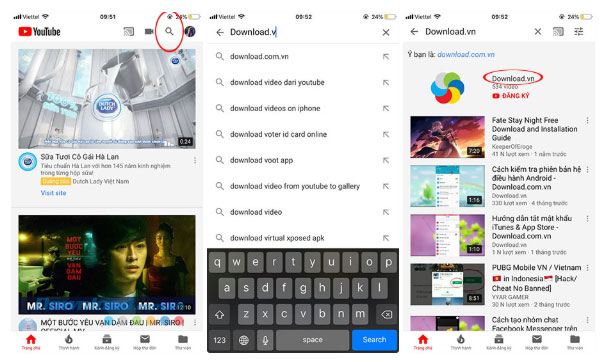
Step 2:
At the home page of that channel, press the Register button - under the channel name.
Next, a small window asks if you want to turn on notifications for this channel, if enabled, we will receive a notification when the channel has a new video.
In addition, we can also subscribe to the Youtube channel right now while watching the video by pressing the button Register on the right of the channel name.
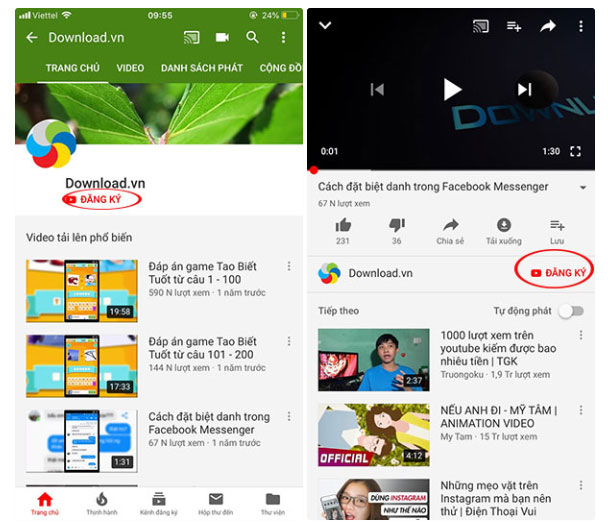
Users can manage the channel they are tracking at the Subscription Channel tab on the app, all videos belonging to registered channels will appear in this section.

How to cancel subscribe to Youtube channel
Step 1:
Go to the Subscription Channel tab on the YouTube application on the phone. Here press All to see all registered channels.
The Channel List interface appears, press to select a channel you want to unfollow and click on the Home page of the channel.

Step 2:
After registering the channel below the channel name will appear the Register button, please click on this button.
A small window confirming that you want to unsubscribe from the channel appears, click Cancel subscription to agree.
Similar to registering a channel, you can also cancel the channel subscription with the video being watched by clicking the Unsubscribe button to the right of the channel name.

- Standing at the International Space Station, what can you see?
- NASA is about to launch 4K TV channel for free
- Manually label with test screen for melting steel with hydraulic press
- Adjustments to YouTube's new features you should know
- A new dog appears on YouTube and the Easter Egg is coming up and this is how to find it!
- Watch this video to see just how big the city can accommodate all 7 billion people on Earth
- Japanese media are concerned about copyright issues on YouTube
- Google Earth, YouTube
- YouTube booms with clips ...
- UFOs found in Russia also contain
- What if you drop a giant ice cube weighing 30kg from a height of 45m down the platform?
- Brazil is 'raped' with YouTube for sex videos
 What is the Snapdragon SiP chip?
What is the Snapdragon SiP chip? How to create a yellow circle around the mouse cursor on Windows
How to create a yellow circle around the mouse cursor on Windows Edit the Boot.ini file in Windows XP
Edit the Boot.ini file in Windows XP 3 ways to restart the remote computer via the Internet
3 ways to restart the remote computer via the Internet Try to blow up tires with hydraulic presses, don't try to do it at home
Try to blow up tires with hydraulic presses, don't try to do it at home  Video: Volunteer for swallowing
Video: Volunteer for swallowing  VNPT opened 8 more E1 channels with EVN, reducing channel leasing fees
VNPT opened 8 more E1 channels with EVN, reducing channel leasing fees 