Surprise with 10 exciting new features of Facebook Messenger
Facebook is constantly adding new features for Facebook Messenger to help users do more, rather than simply chatting with friends.

According to PhoneArena, here are the unique tips and tricks on Facebook Messenger, which can help users play chess, send cute animal photos, customize conversation shapes, use multiple accounts . while chat with your friends.
Chess exchanges on Facebook Messenger
Recently, Facebook gives users the ability to play chess with the other side of the Messenger conversation. All you need to do is type " @fbchess play " into the text field and send the message. The game will start.
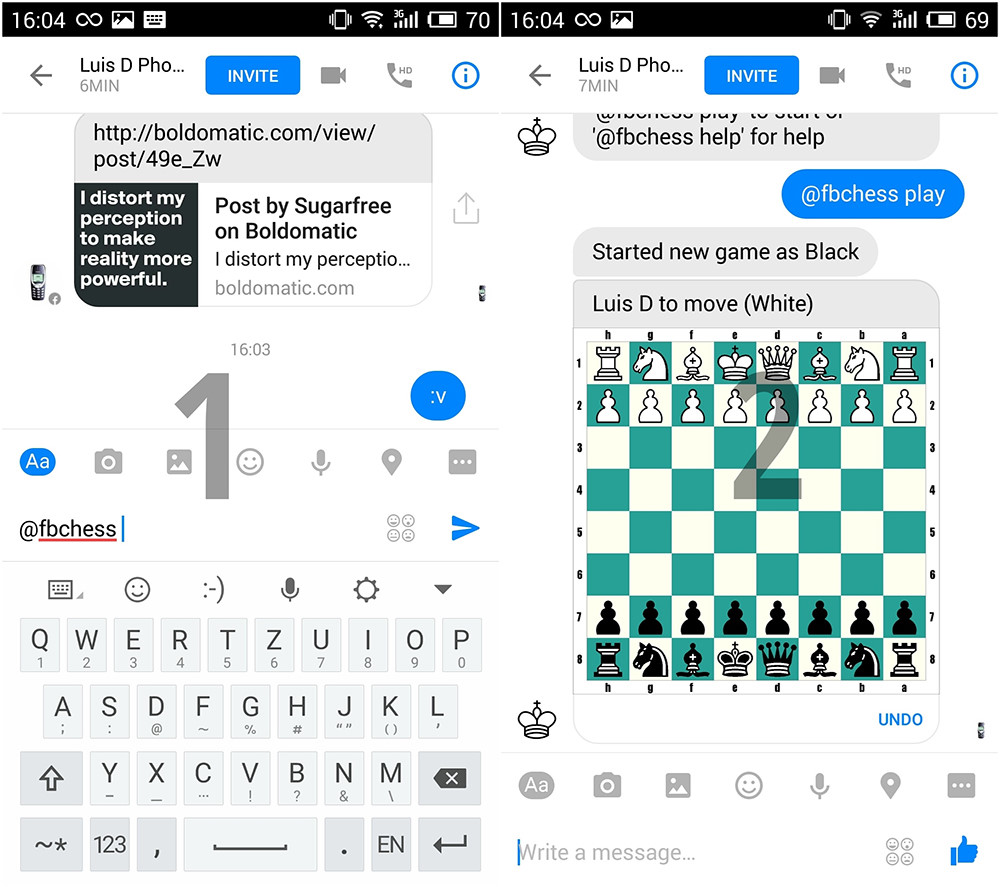
Just tap on @fbchess play to be able to play chess games right on Messenger
Randomly send a cute animal photo
Just type "@dailycute" as a message, you will immediately see an animal image appear randomly, and the truth is very cute.
Integrating Messenger with third-party applications
By clicking the three dots button on the upper right of the dialog box, you can install a huge selection of applications for Messenger. These applications are then accessible from within and will allow you to add "spice " to your conversation. All of these apps are provided free for you to use, and you will see a lot of fun with them.
 Facebook allows you to install additional third-party applications into Messenger
Facebook allows you to install additional third-party applications into Messenger
Erase chat history on Facebook Messenger
Go to the smartphone application settings menu and use the Clear Data and Clear Cache options to delete Messenger chat history. If logout before doing that, it would be like performing a factory reset for Messenger. The application will return what it originally was when you installed it on the phone.
Change the color of Facebook Messenger conversation
Messenger allows you to set custom colors for conversations with friends on Facebook. To do so, click the Info button at the top right of the conversation, then go inside the Color submenu , select the favorite color you want, then the chat messages will switch to this color.

You can make Messenger conversation colors more attractive through this feature
Change emoticons in conversations
Messenger allows you to change the default emoticons for each conversation. It is placed under the Messenger apps button (three dots) to the right of the message box. Keep your finger on it before posting, and the emoticons will increase in size very interesting. Click the Info button on the right side of the chat window, then go inside the emoticons submenu and select an emoticon that you like best.
Turn off conversation notifications of Facebook Messenger
Messenger allows you to easily hide the conversation, not receive notifications of new messages for a certain period of time, or all. Just click on view Messenger history , hold your finger on a conversation and press Mute Notifications . Next select the interval you want to turn off before clicking OK in the window that appears.

For some reason you don't want to be bothered by notifications of incoming messages
Delete the Facebook Messenger conversation
If you want to delete a special chat, click the Info button on the right side of the chat window . In the Details menu click on the three dots button in the upper right corner and click on Delete conversation .
Strange message management
Sometimes people outside your friends and contacts list send you a message, Messenger will have a place where you can view and delete their requests. Go to the Settings menu and click the People submenu. Then click Message Requests and click on whatever you want to do.
 If you don't want to be bothered by strange messages, you can limit this
If you don't want to be bothered by strange messages, you can limit this
Sign in with another account on Facebook Messenger
Messenger supports users to log in to multiple accounts on a single device. To use it, go to the Settings page and click on Accounts . Use the " + " button on the right side of the menu and log in to your new account. Click Add and you can use that account in Messenger.
- Do you know what Facebook launches chatbot for?
- How to use Messenger without Facebook
- Facebook opens the video calling feature globally
- The virus digs the virtual currency into a zip file spread quickly through Facebook Messenger
- How to prevent Facebook from collecting user information to advertise
- Windows Live Messenger Beta 1 is released
- 12 extensions that people addicted to Facebook need to have
- 15 interesting things about Facebook you may not know yet
- Facebook is collecting data from everyone, even when not logged in
- Save battery when using Facebook on a smartphone
- Look for fun in each chat software
- Facebook is hotter than Mash and MySpace
 What is the Snapdragon SiP chip?
What is the Snapdragon SiP chip? How to create a yellow circle around the mouse cursor on Windows
How to create a yellow circle around the mouse cursor on Windows Edit the Boot.ini file in Windows XP
Edit the Boot.ini file in Windows XP 3 ways to restart the remote computer via the Internet
3 ways to restart the remote computer via the Internet