Causes and most effective ways to fix eSIM signal loss
eSIM is Viettel's integrated SIM service with many advantages, however, during use, users may also encounter the situation of eSIM losing signal.
Common causes leading to the situation of Viettel eSIM losing signal or losing the Viettel network connection icon that are often encountered include:
- Users are operating in areas with weak Viettel signal connection.
- Because the operating system version of the phone you are using is outdated or incompatible.
- Since the user is choosing to enable airplane mode, it will result in loss of all types of connections on your device.
- Viettel eSIM is likely to have errors, although this situation rarely happens, it is not uncommon.
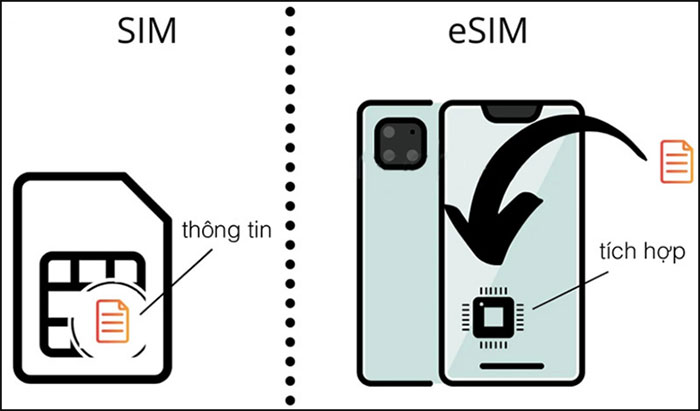
Causes and most effective ways to fix eSIM signal loss.
How to fix eSIM loss of signal
Subscribers operating outside Viettel network coverage area
In case users are forced to move to areas with complex terrain such as mountains, hills, forests, seas. Sometimes the ability to receive phone signals from Viettel network will be weak or may not be able to receive signals at all, which is relatively normal.
In such a specific case, you just need to move to densely populated areas. Or out of mountainous, forest, deep sea areas, the signal column connection will automatically display the connection fully.
The operating system you are using is outdated or incompatible.
This is a common problem on iPhones. Using operating system versions that are not compatible with the network will directly affect the quality of the connection signal on the eSIM you are using.
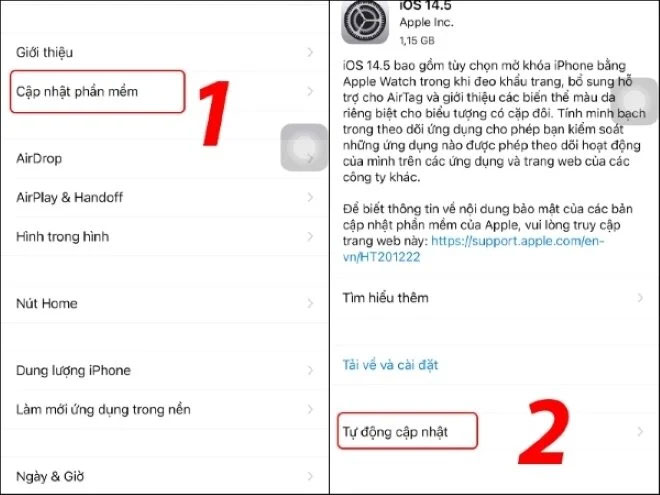
You just need to upgrade the operating system you are using on your device to a higher updated version.
According to objective feedback from some users, IOS operating system versions below 12 seem to not be compatible with Viettel's eSIM components. Or eSIM versions of other service providers in general.
The way to fix the eSIM signal loss on iPhone in this case is also quite simple, you just need to upgrade the operating system you are using on the device to a higher updated version. Then try to check if the signal bar on the eSIM is fully displayed or not.
Currently, in iOS 17 version on iPhone 15 Pro Max or iPhone 15 Pro 1TB model in the latest 2023 series of Apple with 2 sim design 1 eSim and 1 physical sim.
Turn off airplane mode on your device
If the cause of the signal loss is not due to the user being out of coverage area, nor due to an error in the phone's operating system version, then check to see if you have enabled airplane mode.
Many subscribers activate airplane mode on their mobile devices and often do not pay attention to turn it off when not in use. Therefore, it will lead to situations where the eSIM on the iPhone loses signal. At this time, you just need to turn off the airplane mode feature on the device to completely fix the situation when the Viettel eSIM loses connection with the network.
Because your Viettel eSIM is damaged
If you have tried the 3 methods above but your Viettel eSIM still has a loss of signal, it could be due to the physical damage to the eSIM you are using.
At this point, try turning off and restarting your mobile device to specifically check whether the signal status on the phone has been fully displayed or not? If not, please go to the nearest Viettel transaction support center to receive support to change to a new, better quality Viettel eSIM, or you can also contact the Viettel network operator directly to receive additional information to support users as quickly as possible.
- Things you don't know about eSIM
- Things you need to know about eSIM technology
- 9 ways to increase the best Wifi signal
- Lose weight but just drink each water? Is it true that life is just pink like that?
- Google Maps is about to have a super useful new feature, so you no longer have to worry about getting lost even if you go into an area with no signal
- According to experts, here are 7 simple ways to help you pretend to be very effective
- NASA spacecraft reveals the cause of radio signal loss in the Pacific Ocean
- Weight loss method is more effective and safe thanks to ... blood type
- Successful development of robots that can be controlled by thinking
- Exercises to help reduce belly fat fast and most effectively
- Effective ways to fight against the floor
- July 1: SOS danger signals are approved and most commonly used in the world
 What is the Snapdragon SiP chip?
What is the Snapdragon SiP chip? How to create a yellow circle around the mouse cursor on Windows
How to create a yellow circle around the mouse cursor on Windows Edit the Boot.ini file in Windows XP
Edit the Boot.ini file in Windows XP 3 ways to restart the remote computer via the Internet
3 ways to restart the remote computer via the Internet