How to capture and share 360-degree photos on Facebook?
Facebook has allowed uploading 360-degree images to this social network to help enjoy the content more vividly. Currently, this feature also supports Vietnamese users.
Notably, the 360-degree photo upload feature on Facebook does not require users to buy a 360-degree camera to do the job. Instead, just the 180-degree content uploaded is Facebook that can handle the content in a new, interesting way.
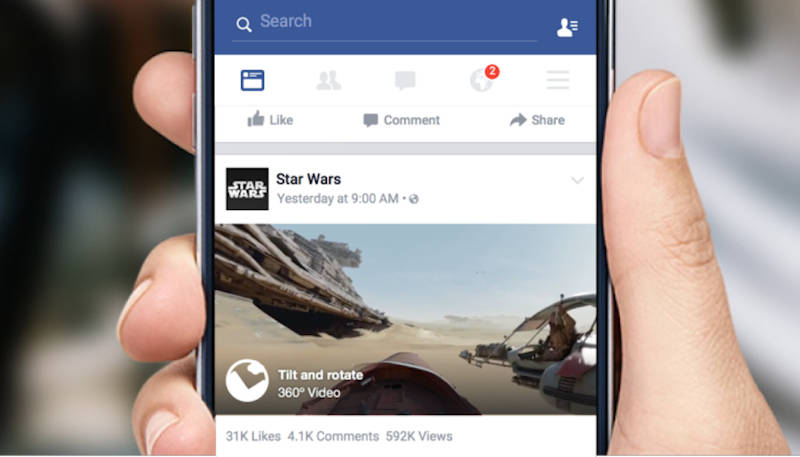
Creating and sharing 360-degree photos on Facebook is becoming simpler.(Photo: facebook)
To take a 180-degree photo, you don't need to be too picky, just a smartphone equipped with camera photography feature panorama (modern smartphones seem to have this feature) is okay. If the phone does not have this function, you can download software that supports panorama photography, or 360-degree software like Google StreetView, Photosynth .
These photos when uploaded to Facebook will be processed as a 360-degree emulator . When accessing the Facebook application on your phone, if your phone has a gryoscope sensor, you can turn it around to see the moving picture. When accessing with the browser, you can use the mouse to click and hold the image and drag the corners back and forth.
How to share 360-degree photos on Facebook?
Not too difficult, sharing 360-degree photos on Facebook is very simple, you can take the following steps:
Start the capture application, switch the camera to the same panorama or 360- degree shooting mode, then press the shutter button and move the camera according to the software's instructions until it's finished, press the shutter button again to make the connection Finish recording.

Uploading 360-degree photos to Facebook is very simple in a few steps.
Launch the Facebook application and select the photo / video status update tool , pointing to the photo you just recorded. You can see these 360-degree photos by looking at the image and seeing the globe icon in the bottom corner. Now just upload the photo, Facebook immediately provides that picture in 360 degrees.
- Addiction to food photography: Good or bad?
- 12 extensions that people addicted to Facebook need to have
- 15 interesting things about Facebook you may not know yet
- Facebook is collecting data from everyone, even when not logged in
- 'Facebook closed permanently' is rumor
- Do you know what Facebook launches chatbot for?
- 2 changes of Facebook made fans fan
- Huge data warehouse of Facebook
- Using Facebook a lot makes you more lonely and negative
- How to prevent Facebook from collecting user information to advertise
- Surprise with 10 exciting new features of Facebook Messenger
- Status on Facebook can reveal your personality
 What is the Snapdragon SiP chip?
What is the Snapdragon SiP chip? How to create a yellow circle around the mouse cursor on Windows
How to create a yellow circle around the mouse cursor on Windows Edit the Boot.ini file in Windows XP
Edit the Boot.ini file in Windows XP 3 ways to restart the remote computer via the Internet
3 ways to restart the remote computer via the Internet