Support for changing Windows Vista skins, including Vista's Sidebar, new controls and improved video.
Improve Windows with Object Desktop 2008
Network Administration - In recent years, Stardock has created utilities to make new changes to Windows. With the right software, you can change some Windows features such as appearance, behavior, transfer key interface components, customize icons and their behavior, activate desktop background images. , sound changes and more.
Components are provided as separate utilities but they are also integrated and sold in a package called Object Desktop. Over time, gadgets have been developed too much and the complexity for the average user is, therefore, in this year's release, the company will make a small change. : Divide Object Desktop into two products.
Object Desktop 2008 includes all the key components that users need to customize their Windows look and appearance, including: WindowBlinds, DeskScapes, IconPackager, SoundPackager, DesktopX and MyColors. For more proficient users, they may want to create their own themes, widgets, or icons, and Object Desktop Ultimate will completely meet that: they include all the above components. with IconDeveloper, Keyboard LaunchPad, ObjectBar, SkinStudio, TweakVista and WindowFX.

WindowBlinds
If it comes to any major feature of the Desktop Object, the first thing we need to mention is WindowBlinds. We will look at the application from the previous version a year ago, version 5.5. Its current version is 6.1.
WindowBlinds gives you the ability to use "skins" for Windows (both Windows XP and Vista). These skins allow you to change the basic appearance of windows in Windows - for example, bar title, borders, buttons and scroll bars, window buttons, Start menu, Sidebar and rename it. .
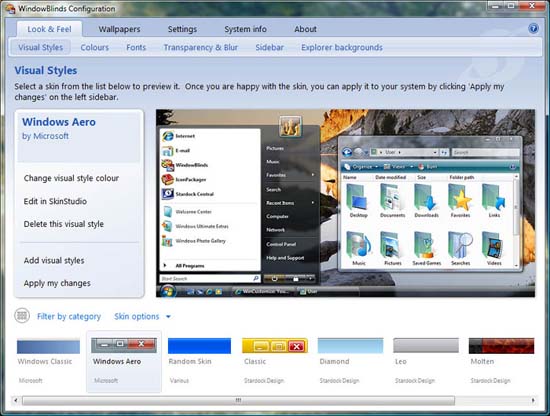
Version 6 has the following key features:
-
-
Support fuzzy features for Windows XP users.
-
New configuration program to make program configuration easier.
-
Allows users to change the font and color of skins within the configuration program and save their changes as sub-styles for the original skin.
-
Support for mobile animations (30 frames per second) does not affect performance.
-
Users can control transparency and opacity levels in their skins.
The configuration program is the most obvious change. It has more attractive and intuitive interfaces for selecting WindowsBlinds skins and adjusting options. Many skins allow you to adjust colors, allowing you to do the same as skipping or using defined skin settings for audio, bar titles, toolbar sizes, sidebar settings and, . and hundreds of free skins available from WinCustomize.com.

These skins can perform fairly dynamic tasks, from the animated Start menu to move and change the close / minimize / maximize buttons. Do you want your desktop computer to use Vista to look like OS X? There is a skin to do this.
DeskScapes
DeskScapes is probably the least valuable part of the Object Desktop - but not because it's not worth it but because users using Windows Vista Ultimate can get this feature for free here. If you have another version of Vista, you can download a free preview working with the 3 .Dream animation files or purchase a separate application.
DeskScapes allows you to build and use animated desktop background images, including dynamic content and initializers. These background image animations are bundled into .Dream files. With low-performing computers, you can adjust performance options and adjust settings such as pauses when using batteries for laptop users.

Many free .Dream files are available at WinCustomize.com. However, running some animations can consume quite a bit of memory especially if it is a high-resolution animation file.

IconPackager
Obviously, it is not difficult to access Vista's control panel and change most of the icons still in it. It is very difficult to do it in turn with all of them, but IconPackager will solve it for you.
Simply go to WinCustomize.com and download one of the theme icon packages, packages that have been packaged as a single file. IconPackager application has the same appearance and behavior as most other components in the Object Desktop, a simple and highly intuitive interface for selecting the installed icon pack you want to use.

You can quickly preview the icons in each package and most of them allow you to adjust the color, brightness, luminance, etc. These features are more useful than what you know about them. The control over what is seen from the set of icons makes it much easier to choose the glossy icons you like. In addition, you can customize any icon pack, replace individual icons with other icons from other episodes or standard Windows icons.

A special feature of IconPackager is the ability to change "Live Folders" in its Vista.

SoundPackager
If IconPackager allows you to upload single-file packages to replace all icons, it's pretty obvious what SoundPackager needs to do. The interface is a bit different in this component because there is not much need to display.

SoundPackager allows you to control audio easily and intuitively. Just select a package from the list, then you can hear a sound for the event, besides you can also choose different sounds if you like.

DesktopX
One of Stardock's most popular applications for many years is DesktopX. This is a program that can create dynamic desktop objects - somewhere you might see them mentioned as Widgets or Gadgets (see Konfabulator with OS X, Vista Sidebar, .). However, it actually has more than that.

At the basic level, there are objects (Object). They can be simple icons, icons that are strongly animated with behavior, data, and . in context. This is a quite flexible data type and you can get everything from Outlook icons to report new mail to search bars, weather forecasts, dictionaries, battery and referrals. CPU measurements, .
Next is the Widget. Basically, they are like objects (Object), but they actually contain applications such as .exe files that run their own memory space. Therefore, they can move easily to other computers. Some of these objects and widgets are very useful, but there are simple numbers and some really have no practical purpose.

MyColors
The last but not the least is the latest application in Object Desktop — MyColors. MyColors is really an application that allows connecting other components together - icons and sounds, WindowBlinds theme, colors, . Ordinary users can easily use and change the entire desktop of they.

Just select an installed Theme, then click Apply, you will change your previous Windows environment. Windows and icons look very different, the background of the desktop changes, the sound and fonts change.
- Windows Live Mail down ... Desktop
- Desktop is coming to the end of the world
- Google upgrade Desktop Search
- Change desktop screen continuously by
- Break the narrow space on the Desktop
- Butterflies fly on the Desktop
- Lenovo announced small format desktop
- Google puts the app 'mini' into Desktop 4
- Windows Vista will 'Desktopize' mini Web applications
- Google Desktop escapes beta life
- Share Desktop screen via Yahoo! Messenger
- The basics of join.me - Remote Desktop service with many new features
 What is the Snapdragon SiP chip?
What is the Snapdragon SiP chip? How to create a yellow circle around the mouse cursor on Windows
How to create a yellow circle around the mouse cursor on Windows Edit the Boot.ini file in Windows XP
Edit the Boot.ini file in Windows XP 3 ways to restart the remote computer via the Internet
3 ways to restart the remote computer via the Internet