Tips to speed up Internet on Windows computers
Just use some special commands in Command Prompt (the application used to execute the commands available in Windows, formerly MS DOS), you can significantly increase the speed of Internet access on Windows computers.
For computers with Windows 7, 8 and 8.1 operating systems installed , the following is simple:
Step 1 : First of all, in a Windows computer, you need to click on the Start button and enter " cmd" in the Search program and files box (you may need to right-click and select Run as Administrator ). At this point, the Command prompt window will appear and you need to go directly to drive C by typing " cd C: ".
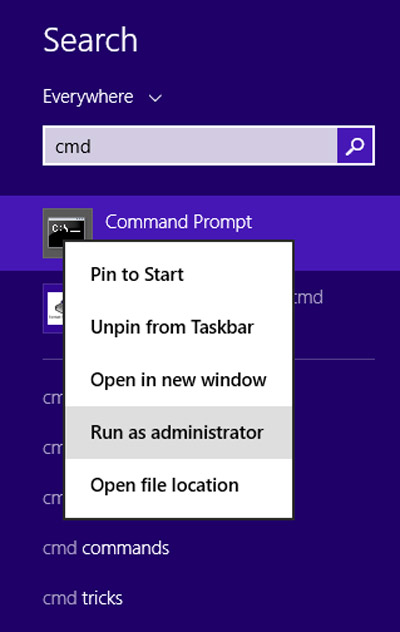
Step 2 : Check Internet speed through the default Ping port
The first thing is that you need to check the Internet speed from the default port connected to the computer. To do that, find the default gateway address by entering the "ipconfig / all " command into the Command prompt dialog box and recording the results.
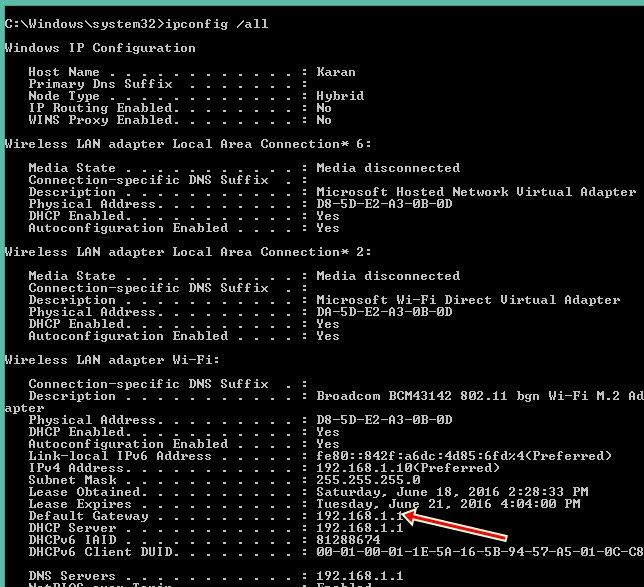
Next, check the connection speed at that IP address by entering the ping -t command . At this point, you will see the time required to receive a response after sending a packet to the gateway. Your goal will be to minimize this time period.
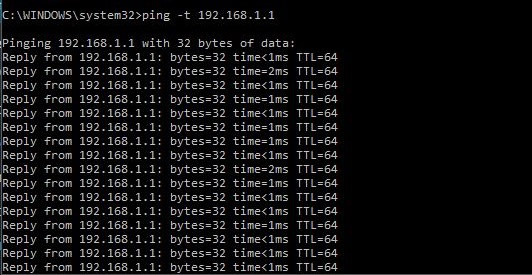
Step 3 : Replace the allocated IP address
When your computer is connected to the Internet, it will be assigned a certain IP address and the access speed will be limited to that IP address. You can exit this limitation by changing the connection IP address, via the ipconfig / renew command .
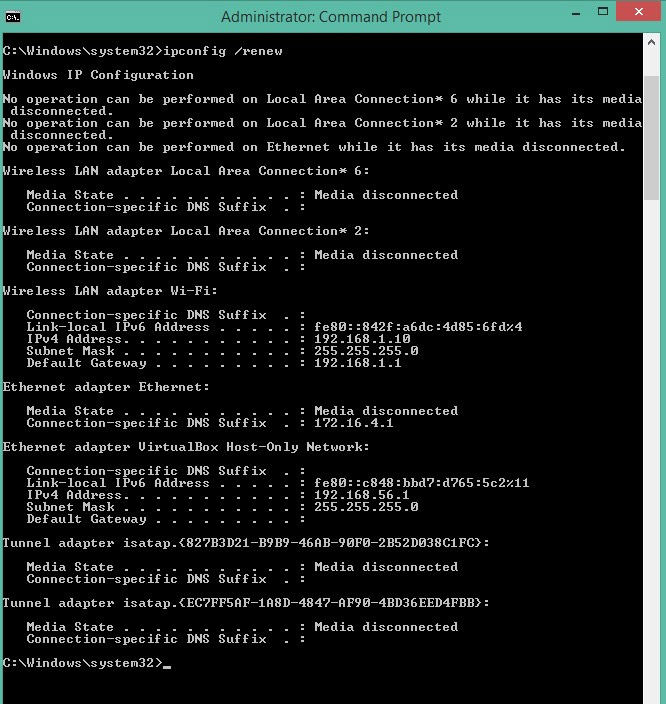
Step 4 : Clean DNS
Most operating systems and DNS services automatically store IP addresses as well as other DNS results in fast-access memory to speed up future requests to the same domain. Occasionally, unwanted results will be saved automatically and may slow down your Internet connection. Therefore, the best way is to remove all of these DNS from quick access memory, by entering the command ipconfig / flushdns.

Step 5 : Use the netsh Interface TCP command
There are two types of commands you need to enter in the Command prompt window to speed up Internet access:
netsh interface tcp set global autotuning = disable

and netsh interface tcp set heuristics disabled

- Fix the situation of Windows 10 computer slowly
- How to detect someone who intruded your computer
- Let the device run faster
- Zombie haunts Windows computers
- Use a firewall (Firewall) to protect your computer
- Internet download speed in Vietnam is on par with Qatar, Australia
- NASA's Internet speed rumor reaches 91 Gb / s, is it true to download movies in 1 second?
- Windows Vista: Tips for setting up hardware installations
- 5 ways to be safe when using public computers
- Reset the initial defaults for Internet Explorer 6.0
- Prevent Microsoft from automatically downloading Windows 10 updates
- 'Slow light' helps speed up the Internet
 What is the Snapdragon SiP chip?
What is the Snapdragon SiP chip? How to create a yellow circle around the mouse cursor on Windows
How to create a yellow circle around the mouse cursor on Windows Edit the Boot.ini file in Windows XP
Edit the Boot.ini file in Windows XP 3 ways to restart the remote computer via the Internet
3 ways to restart the remote computer via the Internet