Why is your computer slow?
You just "bought" the new computer is great. The program, the file loaded unexpectedly fast. Unfortunately, this situation will not last long. But after a period of use, you realize why it is getting so slow?
Cause computer running slow and how to handle it
What made your computer slow? Actually there is only one answer. It is a combination of different factors that reduce your machine performance. These factors are divided into three main groups: hardware, virus infection and spyware penetration , and the third group. These are the methods to eliminate these two groups of factors.
We need to find out the cause then find "cure" such as hard disk fragmentation, conflict DLL, registry, virus, spyware .
1. Use the old operating system
Upgrading to a new version of the operating system may not be of interest to many people due to changing habits of use. However, it is better to immediately update the latest operating system version to your computer if the computer supports it. In addition, updating the patch is also a concern.
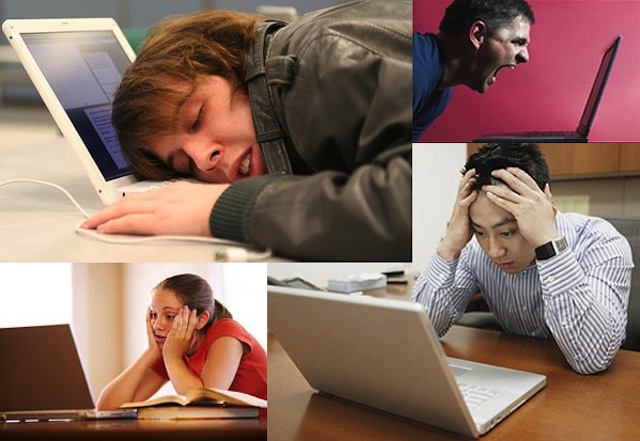
Note to update the patch or the new operating system version for the computer.
In fact, new OS patches or versions are always fixed by the manufacturer compared to the old version. Besides, stability and compatibility are also improved. It will help your computer run better.
2. Store too many images
When opening a folder with too many images, the computer may be slow to process. Because Windows, Mac OS, . have thumbnail preview mode instead of just showing the file name. Therefore, if you want to speed up the processing of the computer in these cases, the user should customize the mode to display only the file name (List).
3. Run too much software at the same time
There is no known principle that the computer processor (CPU) will handle open tasks in an alternate sequence, but the waiting time is extremely short (if there are only a few tasks).
However, when the number of tasks becomes too much, for example, in addition to dozens of system tasks that users open dozens of computer software, it will obviously cause CPU time to wait for application processing to increase. , means that the computer is running slowly. In addition, the RAM must be broken down for applications is also a cause of slow running in this case.
4. Desktop screen is too messy
Desktop is a screen that is regularly displayed on the computer screen, of course it also requires a graphics card to handle. Therefore, the more cluttered the desktop screen is, the more graphics card will have to constantly handle the desktop. This may not be a problem with a computer with a strong graphics card, but it is worth noting with a weak computer.

Don't let your desktop get too messy.
5. Turn on the machine for a long time
In the process of using the software, they will create many junk files and be stored somewhere on the computer. In many cases, when the user turns off the application, these files are still temporarily stored, causing the hard drive, RAM . to be restarted. Therefore, rebooting is also a way to free up computer resources as well as make it run smoother.
6. The device is infected with a virus
Many viruses can cause computer CPUs to stay at 100% threshold or run many other applications that take up CPU, RAM, hard drives that should be used to handle common tasks.
7. Software conflicts
This problem often occurs when the computer installs 2 or more antivirus software at the same time. Also, install a driver that is messy for the same device (graphics card, graphics card, mouse, keyboard, etc.) or install incompatible drivers that may also cause computer software conflicts, causing the computer to The occurrence of confusing errors and slow operation.
8. Hardware conflicts
In addition to conflicts related to software, the computer may also be faulty if there is a hardware conflict, such as a bug related to a USB or smartphone connecting to the computer, even the phenomenon of jerking, lag Can also be caused by the network card.
9. Large capacity hard drive
When opening a computer, the hard drive will have to continuously operate to access each sector of the file. Therefore, a hard drive that is too large and almost filled with data also makes the access speed drop.

Computers run slowly due to various reasons.
10. Network is slow
If web access is too slow, please blame the processing speed of your browser or computer. The cause of this phenomenon may be due to the slow internet connection speed. In the case of using a Wi-Fi connection, set a strong password and check and remove strange devices that are "eating" the line.
- Maintain Windows operating system with Advanced WindowsCare -
- Fix the situation of Windows 10 computer slowly
- Why the computer is slow?
- How to make Windows boot faster
- Why is the browser running slow and how to fix it?
- Dance screen of colorful paint drops under slow-motion view
- Magic Speed - Speed up your computer effectively
- Vista's Aero interface does not slow down PC
- Why does the letter on the computer keyboard not in alphabetical order?
- Close up of the screen rushing into a glass plate under extremely slow rotation
- Use slow release NPK and keep plants moist
- Amazing Slow Down 3.1.4 - Learn music by slow listening
 What is the Snapdragon SiP chip?
What is the Snapdragon SiP chip? How to create a yellow circle around the mouse cursor on Windows
How to create a yellow circle around the mouse cursor on Windows Edit the Boot.ini file in Windows XP
Edit the Boot.ini file in Windows XP 3 ways to restart the remote computer via the Internet
3 ways to restart the remote computer via the Internet