20 ways to set the most prominent password of all time
Recently ZoneAlarm, the world's leading security software and technology company, has announced the top 20 most-used passwords ever.
Recently, according to the actual survey results of ZoneAlarm, the leading security technology company in the world, up to 79% of computer users use basic words, ordinal numbers or common words as passwords. Access the online service they are using. This is not good when hackers can easily steal passwords to do illegal things. Here are the top 20 most-used passwords in the past. This shows that the security " holes " are right at the user and the company also gives suggestions for you to get a good password.

According to the above table, it is easy to see that the 3 highest rankings belong to the number from 1 to 5, 6 or 9. Up to 4% of the total surveyed people use the word " Password " as a password . 25% of the passwords in the above ranking are private and 16% use their own to set the password for the service being used (Examples: Nicole, Michael, Jessica .). Excessive and easy-to-use has provided great practice opportunities for unrighteous hackers.
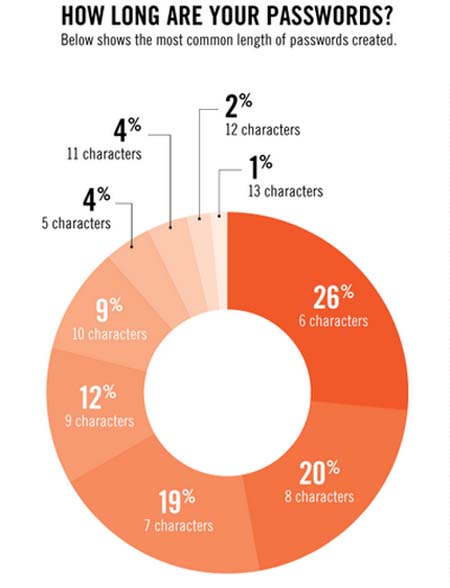
Based on this survey, the team found out the number of characters that users think is optimal for a loss of 6 characters (26%).
Besides the rankings, ZoneAlarm also offers suggestions for a long and secure password.
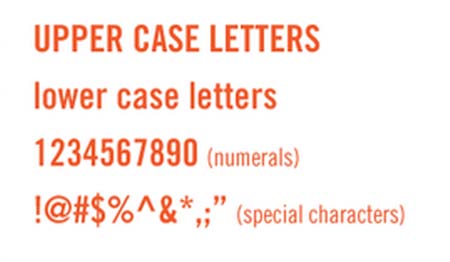
Password should only be as long as possible.
More and more characters, the password will be better.
Try to use most of the buttons on your keyboard rather than just using your own letters or numbers to click on common, easy-to-remember passwords before.
Please check your password carefully as well as make sure you don't forget it.
An example of how to set a perfect password, with high security

Use one or two short sentences of about 10 words and it's easy to remember for you. Then combine the first characters of each word in the sentence together. Use CapsLock keys randomly to create large and small letters and increase the password difficulty. Finally do not forget to add a few special characters, some count . Follow the instructions above, you will create a great password for yourself and the hackers will be extremely difficult if you want to invade Enter your personal account. Another note is that no special characters can be added to a password. The reason is that some services prohibit users from setting passwords with special characters.
- The more complex the password, the safer? Not sure!
- Reset account password in Vista
- MessenPass 1.08 - Password recovery of messaging applications
- Network security - How to set a password with high security
- How to break the CMOS password?
- Start the application with a password
- Delete the Windows User password
- Dismantling the transmission cipher of Italian mafia
- Utilities to help protect data
- Face detection instead of password
- Passware Kit 7.5: a versatile password hunting tool
- Use a common password: Unexpected risk
 What is the Snapdragon SiP chip?
What is the Snapdragon SiP chip? How to create a yellow circle around the mouse cursor on Windows
How to create a yellow circle around the mouse cursor on Windows Edit the Boot.ini file in Windows XP
Edit the Boot.ini file in Windows XP 3 ways to restart the remote computer via the Internet
3 ways to restart the remote computer via the Internet How to find all saved WiFi passwords on Macbook and Windows
How to find all saved WiFi passwords on Macbook and Windows  Tips to resolve serious security errors on iPhone
Tips to resolve serious security errors on iPhone  The FBI presented the safest and most powerful way to set passwords
The FBI presented the safest and most powerful way to set passwords  New security method, soon no need for Password
New security method, soon no need for Password  Network security - How to set a password with high security
Network security - How to set a password with high security  Birds 'read' passwords to receive bait
Birds 'read' passwords to receive bait 