How to use smartphones to detect people
If your home has high-speed Internet installation and suddenly someday, the network access speed is significantly slow, not due to objective errors (network incidents, equipment malfunctions, .), it is possible Someone is "using the temple" of your home WiFi system.
Just follow the simple steps below, you can use your personal smartphone to discover the "burglar" Wifi home.

First, download and install the Fing - Network Tools application for your Android device.
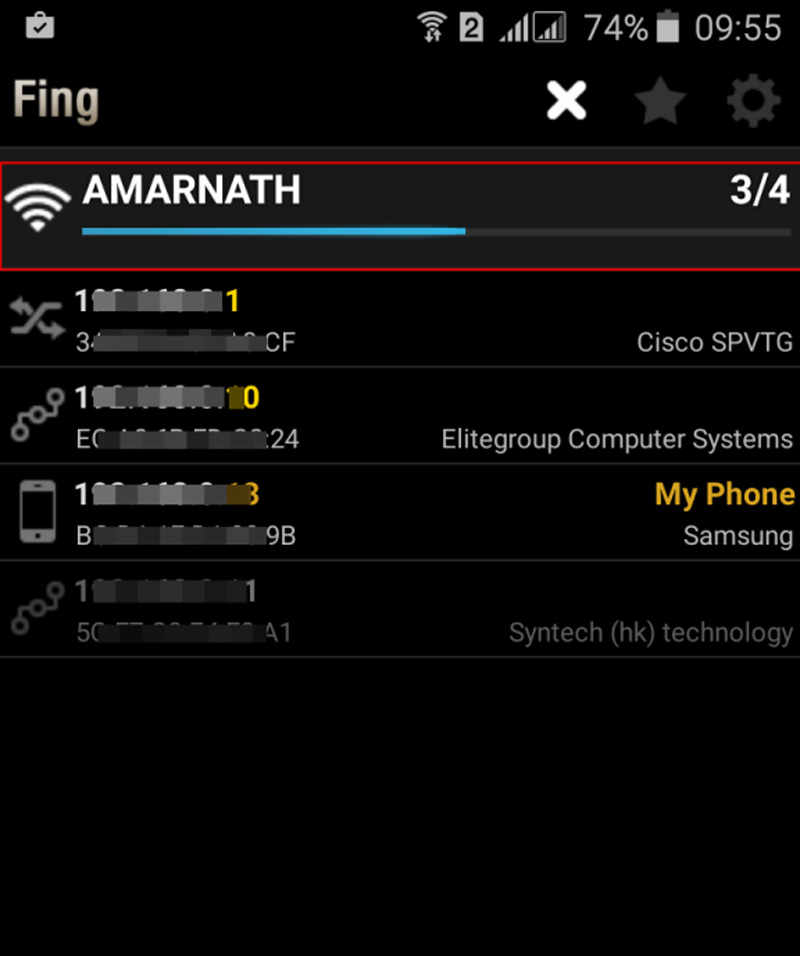
After launching the application, you just need to scan every device that is connected to your Wifi network.
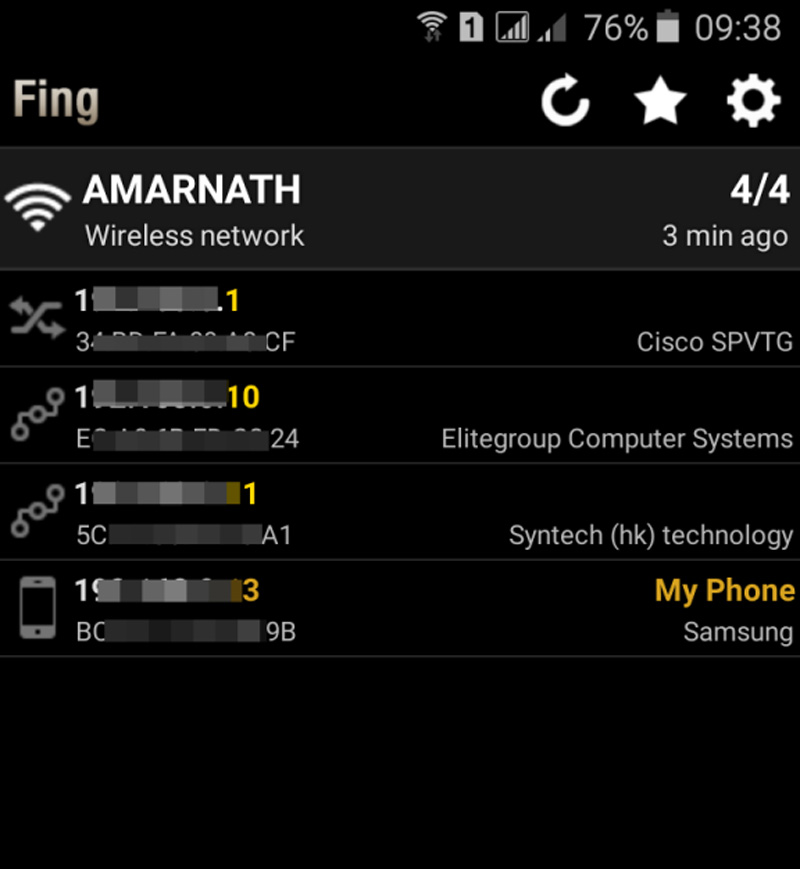
At this time, the phone will display a list of devices with your home Wi-Fi connection.
Simply select the device name, you can know details about each Wifi "burglar" machine.
How to use iPhone to scan Wifi device
Similarly, for iPhone phones, first download and install the Fing - Network Tools application for iOS devices . Then, take the same steps as instructed with your Android device, you will know which devices are "stealing" Wifi in your home.
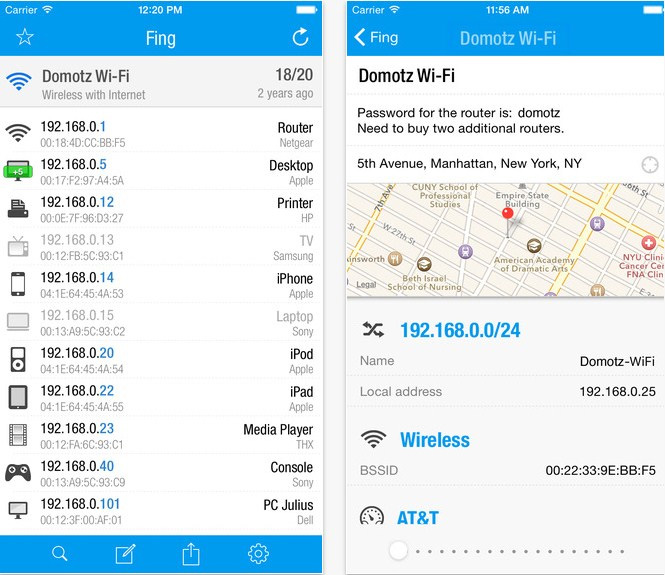
- Use smartphones to detect early viral diseases from mosquitoes
- You will stop using your smartphone before going to bed after reading this article
- India makes smartphones for the blind
- 3 reasons why more and more people are crazy about smartphones
- South Korea uses smartphones in the fight against MERS
- Tesla predicted the introduction of smartphones since 1926
- 7 tips for using smartphones is not everyone knows
- Science proves to use many smartphones to make lazy brain work
- Detect eye cancer in young children by turning on the flash when taking photos
- Smartphones can warn earthquakes
- How does a smartphone destroy your health?
- New research turns smartphones into virus and infection testing devices
 What is the Snapdragon SiP chip?
What is the Snapdragon SiP chip? How to create a yellow circle around the mouse cursor on Windows
How to create a yellow circle around the mouse cursor on Windows Edit the Boot.ini file in Windows XP
Edit the Boot.ini file in Windows XP 3 ways to restart the remote computer via the Internet
3 ways to restart the remote computer via the Internet