How to view UV index right on Android and iPhone phones
Skin exposed to excessive amounts of UV (ultraviolet) rays can lead to sunburn, sunburn, aging or even cancer. So is there a way to see the fastest and simplest UV index on a phone? The answer will be answered shortly!
What is UV rays? Are UV rays dangerous?
Ultraviolet rays, or ultraviolet rays, are derived from sunlight, meaning that the sun has UV rays. Currently there are 3 different types of UV rays: UVA, UVB and UVC.
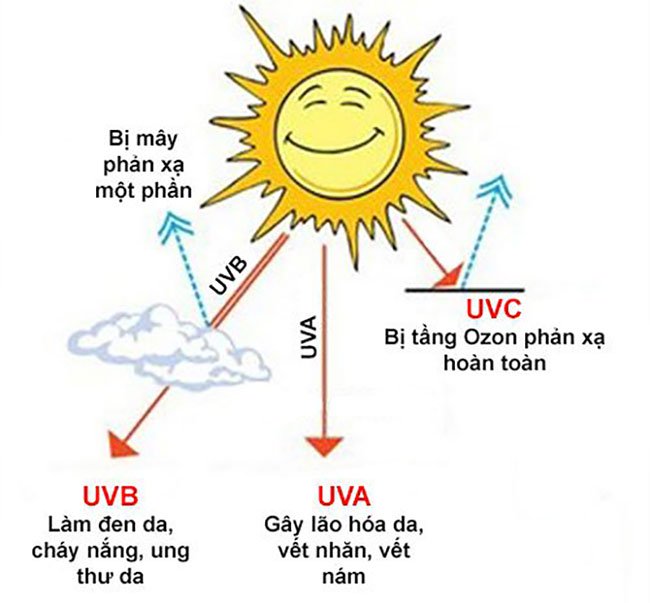
In particular, UVB rays are partially reflected by the ozone layer and UVC rays will be blocked almost 100%. Therefore, up to 99% of ultraviolet rays hitting the ground are classified as UVA rays, a small fraction of UVB.
UV rays are also the cause of harmful effects to the skin if exposed for long, such as sunburn, heat stroke, aging or even increase the risk of skin cancer.
What is the UV index? Why do we need to know the UV index?
The ultraviolet index (UV index) is a measure of international standards for the strength of ultraviolet rays from the sun. The higher the number is, the more dangerous it is, as follows:
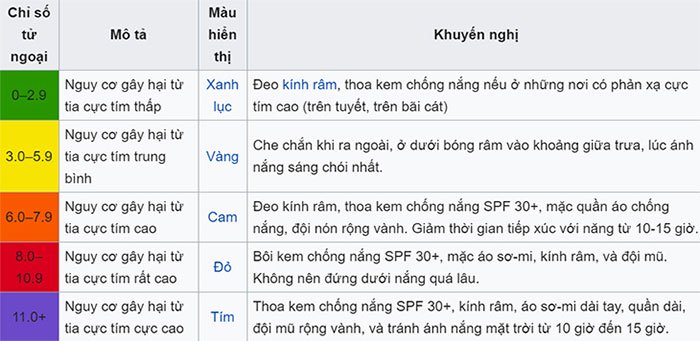
When you know the ultraviolet radiation (UV) index, you will be proactive about preventive measures to protect your personal health. Especially in tropical countries like Vietnam, understanding the daily UV index is essential and should be done.
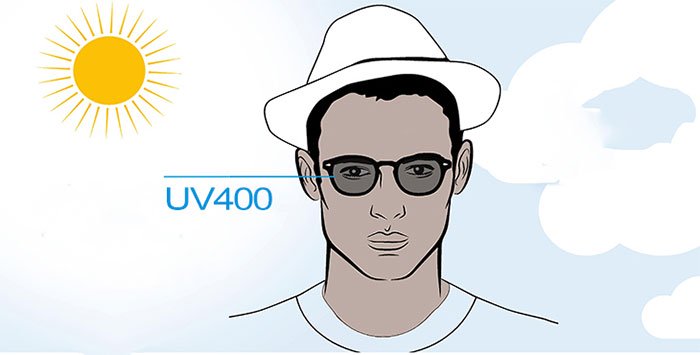
Wearing sunglasses helps protect you from the harmful UV rays in your eyes and the skin around your eyes.
How to view UV index right on the phone
Note: The following guide is for Android phones, but you can apply the same for iOS because the application interface on both platforms is similar to each other.
Step 1: Download the UVLens application.
Step 2: Open the newly installed UVLens application, the phone will now ask you for permission (location access), press Allow .

Then click Get Start to start the application.

Step 3: The main interface of the application will provide you with basic information such as:
- UV indicator and alert level.

For the test time (12 o'clock on August 16, 2019 in Ho Chi Minh City), the current UV index is 13, compared with the above table, we have the following recommendation:

UV index 13 (purple): The danger from ultraviolet rays is extremely high, you need to wear SPF 30+ sunscreen, wear sunglasses (especially those with UV protection), a shirt Long-sleeved shirt, long pants if going in the sun.
- Forecasts for UV index the next day, drag this slider to the right to use.
In addition to the basic parameters, you can tweak a few other features by clicking Settings (gear icon).

Here you can activate the switch from Celsius to Fahrenheit in the Temperature Units section . Or display UV index on the interface by activating UV Index.

Interface when UV rays are turned on or off.
- iPhone is safer than Android
- How to hide the number and hide caller ID on iPhone and Android
- Synthesis of free TV viewing apps on Android
- Youtube implements an anonymous view for the Android operating system
- Top 10 best apps on Android tablets
- Why are Android versions named after sweet desserts?
- Play super cool free games on Android devices
- Applications should be included in new Android phones (Part 2)
- 8 best movie viewing apps on Android
- Applications should be included in new Android phones (Part 1)
- American soldiers will use Android smartphones when fighting
- Top 5 best free games on Android
 What is the Snapdragon SiP chip?
What is the Snapdragon SiP chip? How to create a yellow circle around the mouse cursor on Windows
How to create a yellow circle around the mouse cursor on Windows Edit the Boot.ini file in Windows XP
Edit the Boot.ini file in Windows XP 3 ways to restart the remote computer via the Internet
3 ways to restart the remote computer via the Internet