Instructions for using Pinterest - the new image social network
The following article is summarized on how to use Pinterest, the social network image is currently feverish with dizzying growth.
The way that Pinterest aims and is very successful is to create an environment for members to 'mark' the content of their favorite images and videos on a virtual board. Here's what you need to know to use Pinterest easily.
The battery
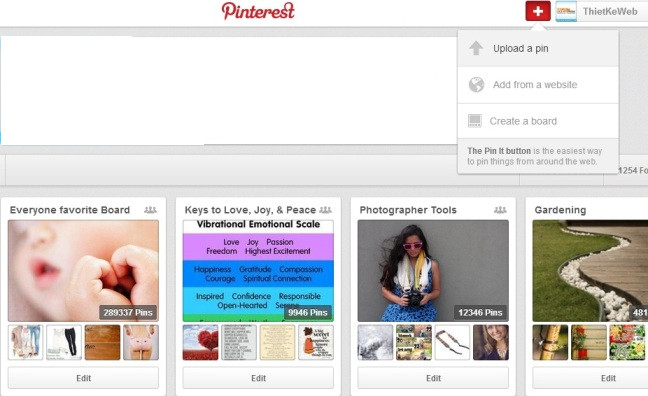
This term can mean putting content on Pinterest (similar to users calling Tweet content on Twitter), when you Pin content means sending a photo or Video link to put on tables (Boards). You can add comments to the photo or video. Pinterest also supports bringing content from other websites with the 'Pin It' button in the Bookmark bar.
Boards
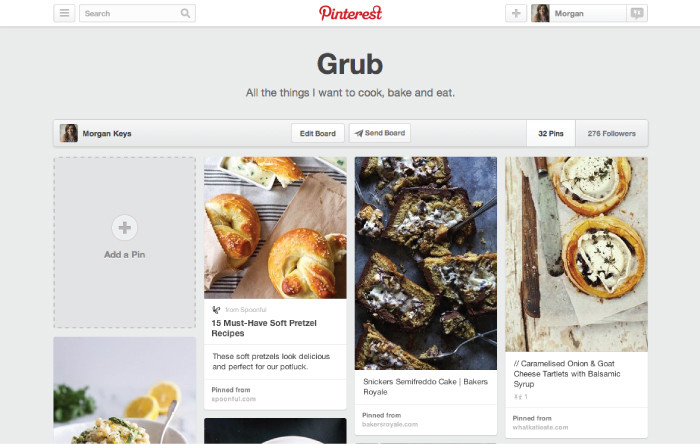
This is where you will put the 'Pin' in, you can rename as you like, but most users will name the topics they give the corresponding Content to. By default, after registering an account, Pinterest will provide you with a number of tables, and you can correct the name or delete them immediately. Furthermore, Pinterest allows other users to help you sort table names according to the selected indexes, or you can also open the table option, allowing your friends to 'Pin' content into it.
Followers / Following
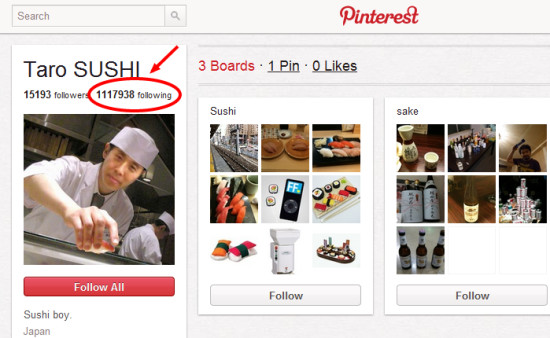
This concept may be borrowed from Twitter, when you 'follow' another user, their updates will appear on your default Pinterest page, similar to when they were human. ' follow the ' your Followers ' tag, your updates will be on their page. What's new is that Pinterest allows you to tailor each of their tables. Pinterest often uses algorithms to get the most likes and repin pin on your screen.
Re-Pin

Can understand as re-tweet, you can repost the battery of others into your table with the option to change the content of the accompanying text.
Like

Similar to Facebook, you can 'Like' a pin and these activities will show up on a frame separate from the Pin so that other users can access and monitor.
Sent

Similar to facebook, you can also send photos to friends via facebook, google +, yahoo.
- What is Lotus Social Network?
- What are Lotus tokens?
- Video: How did social media network
- Social network - the factor that makes Tasmanian devil in danger of extinction
- Social network abuse may cause temporary memory loss
- Social network history
- Yahoo launched a virtual job social network
- Learn LinkedIn, the recruiting network that made Microsoft spend 26.2 billion dollars to buy back
- New research shows that social networking is
- The addictive Facebook reason is revealed by a former Google employee
- Google acquired mobile social network Zingku
- Social networks are more addictive than alcohol
 What is the Snapdragon SiP chip?
What is the Snapdragon SiP chip? How to create a yellow circle around the mouse cursor on Windows
How to create a yellow circle around the mouse cursor on Windows Edit the Boot.ini file in Windows XP
Edit the Boot.ini file in Windows XP 3 ways to restart the remote computer via the Internet
3 ways to restart the remote computer via the Internet 5 extremely useful hidden features and hidden features that people know on Word
5 extremely useful hidden features and hidden features that people know on Word  How to hide sensitive personal information on Facebook
How to hide sensitive personal information on Facebook  Why do batteries run off and do to avoid falling into this situation?
Why do batteries run off and do to avoid falling into this situation?  What to do when you accidentally dump water on a laptop?
What to do when you accidentally dump water on a laptop?  12 extensions that people addicted to Facebook need to have
12 extensions that people addicted to Facebook need to have  Save battery when using Facebook on a smartphone
Save battery when using Facebook on a smartphone 